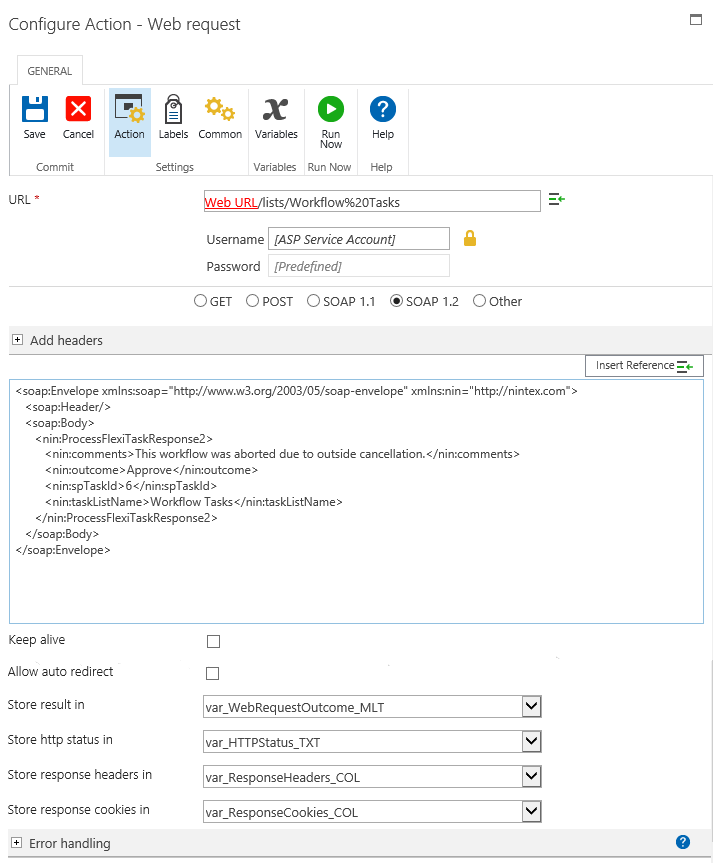Hi Folks,
I have a number of forms that have a cancellation panel on them where a person can cancel the request. Up to now, I have accomplished this by having a separate workflow running waiting for a Cancel field to equal yes, then can el any other running workflows.
I want to find out if there is a way to do this without having a separate workflow running.
So, lets suppose there is a flexi task running and someone clicks cancel on the form. How would I exit the pending flexi task and move on with the workflow to run through some other actions?
Thanks and Regards,
Patrick





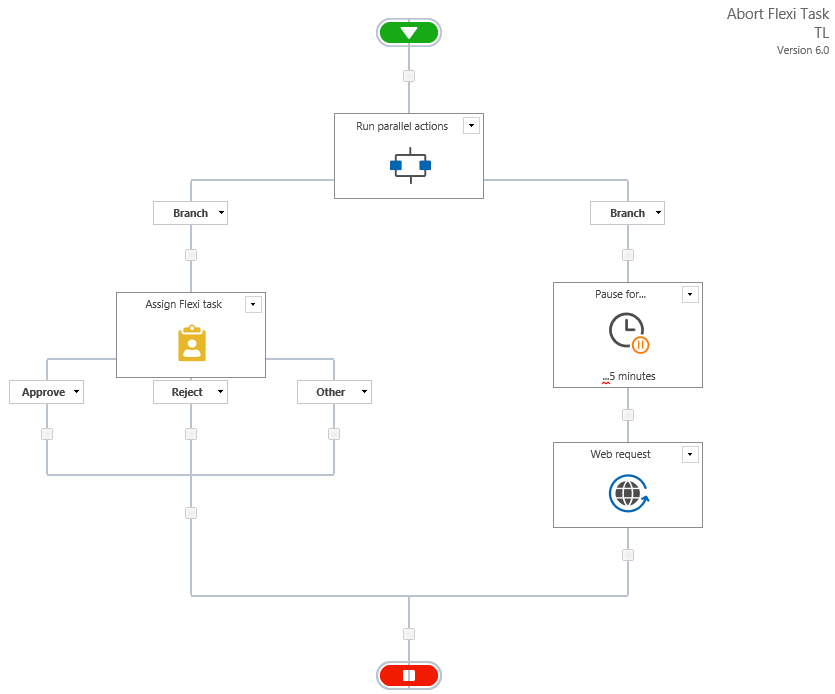 My Web request configuation is as follows...
My Web request configuation is as follows...