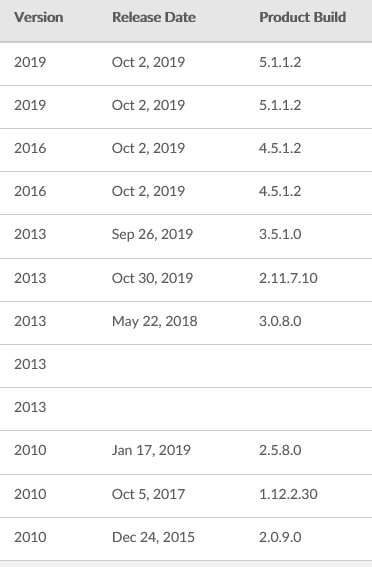Hi everyone,
We have some issues with opening Nintex form on our UAT environment and we think this might be because of the different version.
When we open Nintex form in Live environment we have the option of Responsive and Classic and we are missing that on UAT environment.
We dont have this issue on Production.
Our Nintex live version is version: 4.1.1.0
Our Nintex UAT version is version: 4.0.0.0
My question is how i can match the UAT version to Production?
Regards