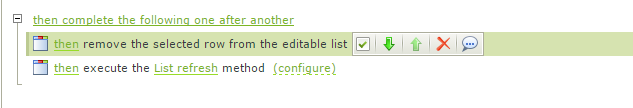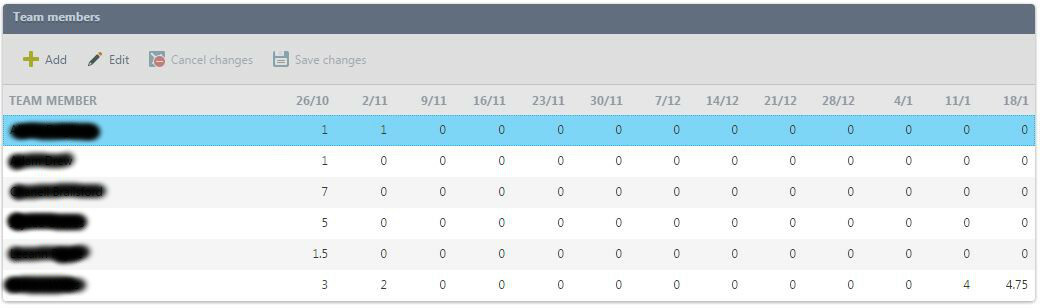Hi,
I have an editable list view and I cannot get selected rows to deselect.
I've tried all the usual things like list refresh, re-running the list method, re-initialising the view, etc. but the selection still persists.
It's worth mentioning that this only happens for one app. that I'm developing.
Does anyone know of a way to deselect rows or somehow refresh the list?
Thanks :)