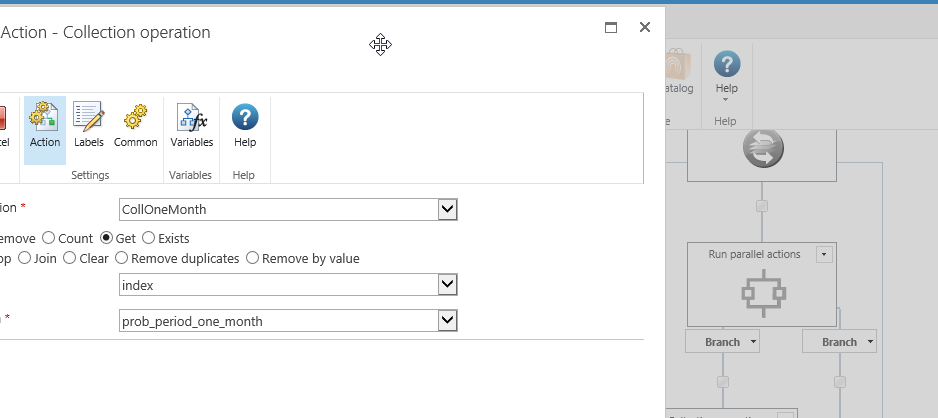Morning
I have a list of users with different dates that they began employment. I've written flow which stores the date they began employment, then has some Calculate actions which adds days/months so that a set of actions will fire if todays date is the start date plus the added time. Fine it works.
So now I need to set it up as a scheduled flow so that it'll loop through the list every day and trigger actions if a 1 month, 3 month, or 6 month date range is hit. I know I need to use a For Each action and a Collection Operation but I'm struggling to work out how to configure it. Any guidance gratefully accepted. Here's how I've configured the 1 month Collection Operation but I'm really working in dark.