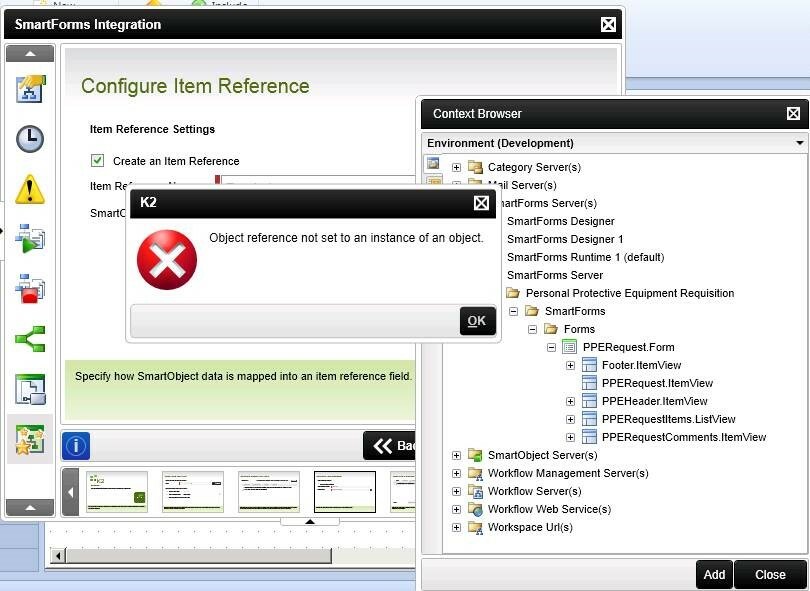Hi,
I am creating workflow in K2 studio.On start,I am doing smart form integration then on Item Reference screen When I am trying to select item view for smart object then it is showing error message "Object reference not set to an instance of object".
Please see attached file for error.