Hi All
I have created a form with a cascading dropdown control
I also have 2 panels
I would like to hide these panels until a user selects a value from the first dropdown (Business Unit lookup)
I have added a Calculated Value filed to show the exact value when an item is selected:
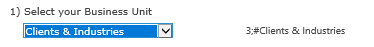

If nothing is selected from the dropdown, no value is entered into the Calculated lookup
I have tried various different rules on the panels I want to hide
If I use this formula on a formatting rule, I can hide the correct panel if 'Clients &Industries' is selected:
|
Business Unit lookup ==("3;#Clients & Industries")
|
But what value do I insert into my formula if no item has been selected yet? (and the default value is "Please select a value...")



