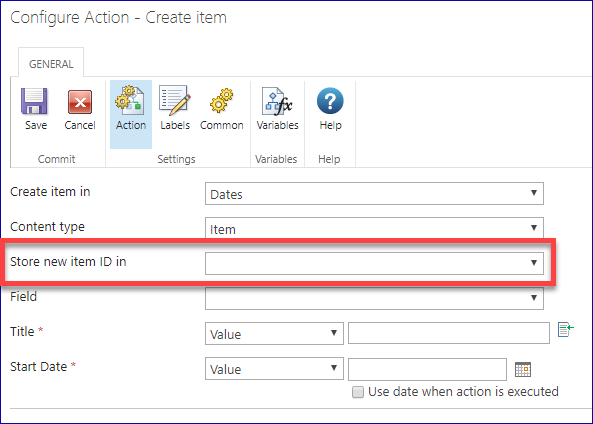Hi,
I have a custom list named Photography . It contains one field 'Start Date' which is date time.
Also i have a calender list in the same site. I need to create a calender event when we are adding an item in Photography list. The calender event time has to be Start Date. How i can do this? I have workflow for Photography list. Please help me.
Thanks