I'm curious if this is possible and would like to figure out a way to get this to work. I have a form that may need to change over the course of a year. However, I still need to keep the original. I was thinking of just updating the Title within the form, but that just changes the title not create a new document.
Hopefully I am understanding the question correctly...
1. There is a form version history in the forms designer that allows you to revert back to an earlier version if need.
2. There is a form export option also in the designer. I use this to extract form versions and store in source code control for change management purposes.
Sorry, no. So I have a form with contents filled out. What I want is to edit that specific document but create an new document. The form in question is an assessment of sorts. During the course of the year, there maybe changes needed. So technically a new assessment will need to be performed. However, only a few modifications may need to be done. We want to keep the original document, so either we need to have a way where the contents of that document are transferred to a new document or allow a way to make a change and create a new document. The document is fairly lengthy which is the reason for copying content. I mean a person could open a new document and copy the contents over, but I'm looking for a better way. Coping things over is just ripe for mistakes.
Would any one know if this is possible via a workflow. Maybe some sort of copy contents process? I'm surprised no one else has ran into this.
Under the Library and List Actions in the Workflow editor, there is an action called Copy Item which can be used to create duplicates of an item based on filter criteria. In the below example I'm using the ID of 102 and making a copy of whichever item exists there.
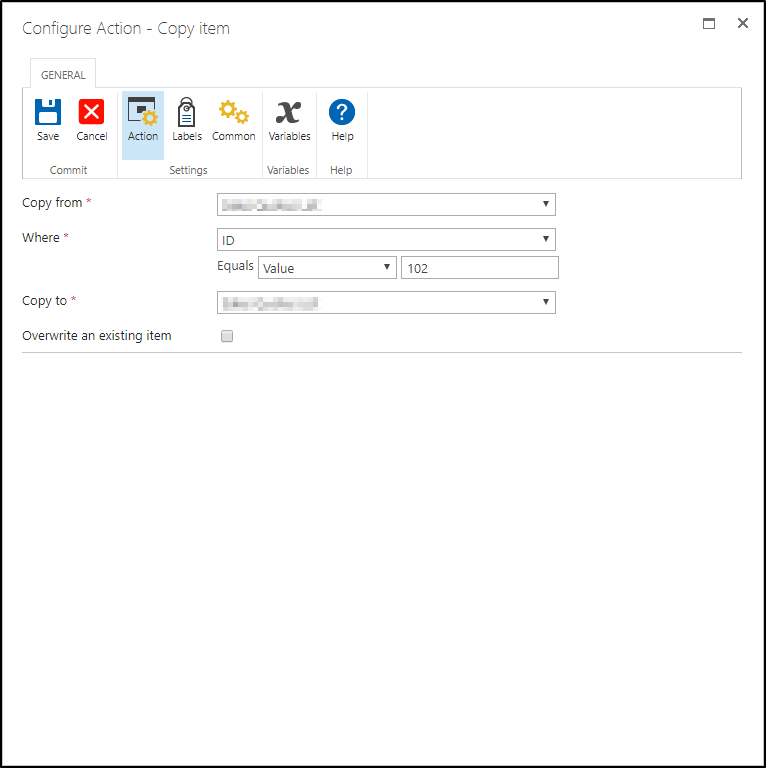
Additionally there is another action called Copy To SharePoint which will allow you to do much of the same with the added benefit of giving you a bit more feedback... however it is flawed in the sense that you cannot copy into the same directory as your source... So you would need to copy it elsewhere, and then (using the same action) copy that BACK to your source list and delete the source from that copy.
Blah.
Because the Copy Item action does not provide ANY feedback about the newly created item, you'll have to be a bit clever in regards to how you identify which item is a duplicate, and to which source that duplicate is related to (unless that doesn't matter).
I hope this helps.
Yes, I was thinking this might be the route I have to go down. Unfortunately, there are several control fields that will need to have to be copied to a new document. thank you.
At the start of this you say "Form" but I have noticed that you have also used the phrase "Document" in a few places. Do you actually mean that there is a Document as in a File (such as a Word Document, PDF, etc..), or do you mean Form?
Using the method I mentioned above will copy all of the data, including Form Data, so that it is a 1:1 copy, the one exception being the ID.
It isn't a word document. I refer to it as a document, but that may not be the correct term. Essentially it is a completed form. Then a few months go down and a change has occurred. I need to keep the original document, but make adjustments to the form. So I'll need to create a new form (document) then make whatever changes I need. Thus creating a new form (document).
Reply
Enter your username or e-mail address. We'll send you an e-mail with instructions to reset your password.




