Hello!
I am learning Repeating Section, and I finally got to the point where my XML finally looks like:
 +3
+3
Hello!
I am learning Repeating Section, and I finally got to the point where my XML finally looks like:
 +12
+12
@imflowers .....what's the source of your XML?
 +3
+3
Thank you for all your comments. I had help from one of our developers yesterday. In case someone new to Nintex ever finds him/herself lost in the wonderful world of XML, here is how it's done:
Step 1: Grab the XML at the items level
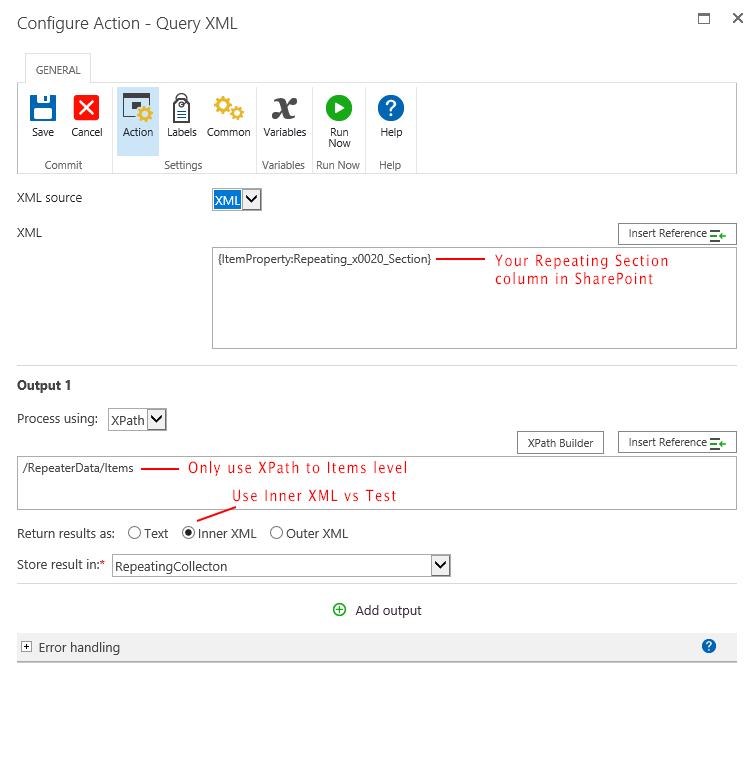
Step 2: For each: Store Collection in Single Line of text var
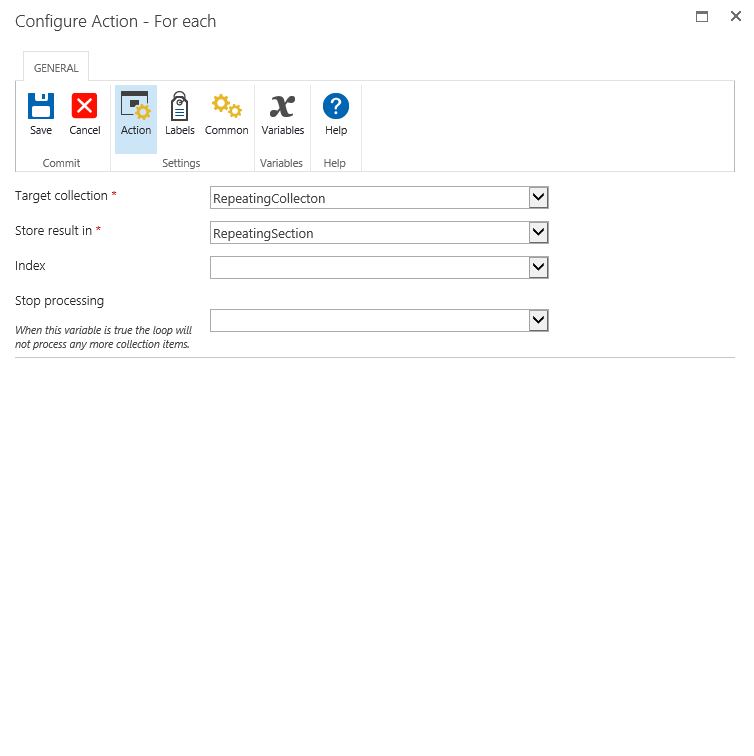
Step 3: Regular Expression 1
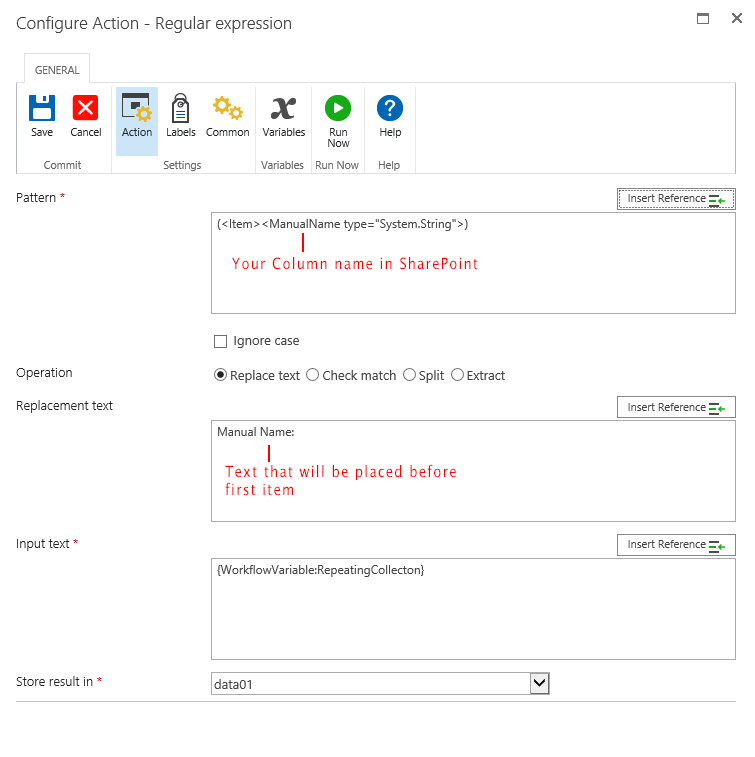
Step 4: Regular Expression 2
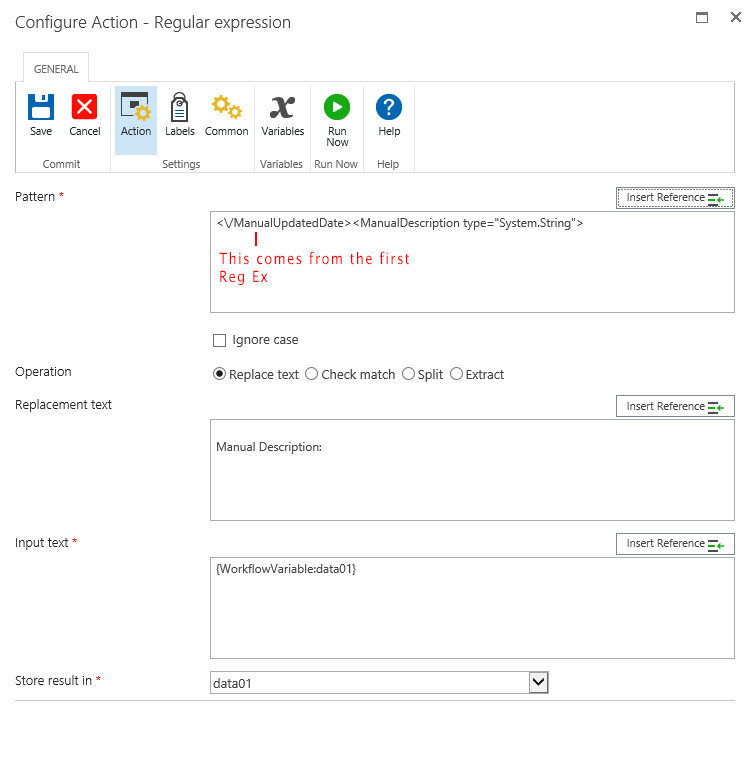
Step 5: Repeat until you have all columns
Step 6: Build a string
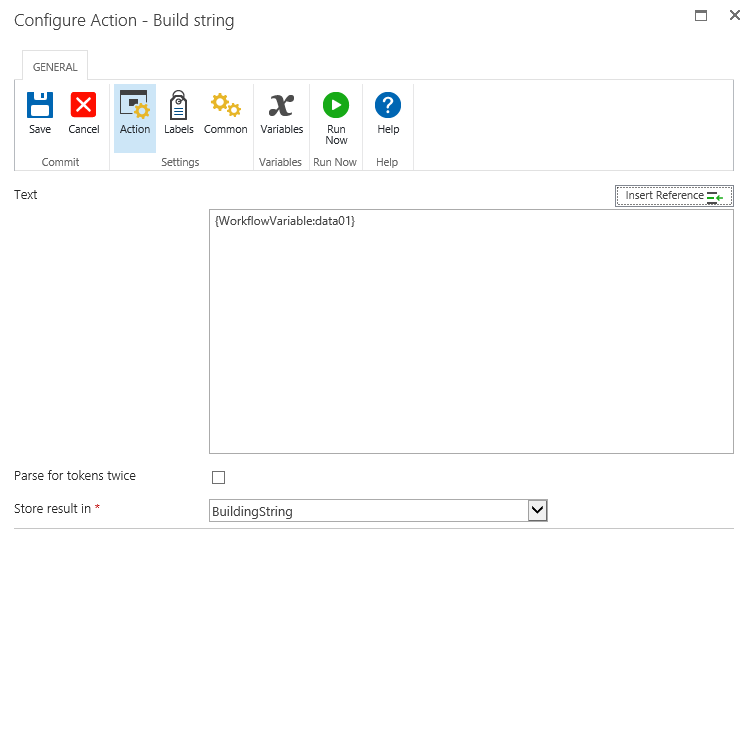
Step 7: Update the column
The result will look like:
Manual Update: Cat 01
Manual Update Date: 03/27/2020
Manual Update Notes: is gray
Here is what the workflow looks like:
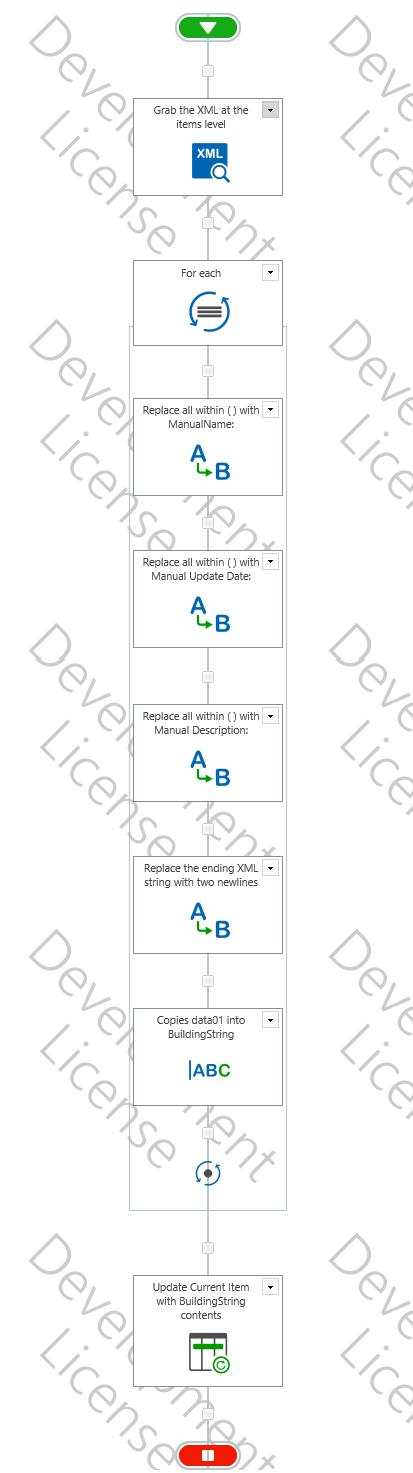
Enter your username or e-mail address. We'll send you an e-mail with instructions to reset your password.