Whenver i create a task on the web it displays just fine any type of tasks
Request Data
Request Review
Flexi Task
but on mobile it says its downloading items but the no Tasks are displayed.
Whenver i create a task on the web it displays just fine any type of tasks
Request Data
Request Review
Flexi Task
but on mobile it says its downloading items but the no Tasks are displayed.
Hi!
Can you make sure the form is enabled to be shown in Nintex Mobile? Nintex Workflow relies on the setting of the task form to be shown in the app.
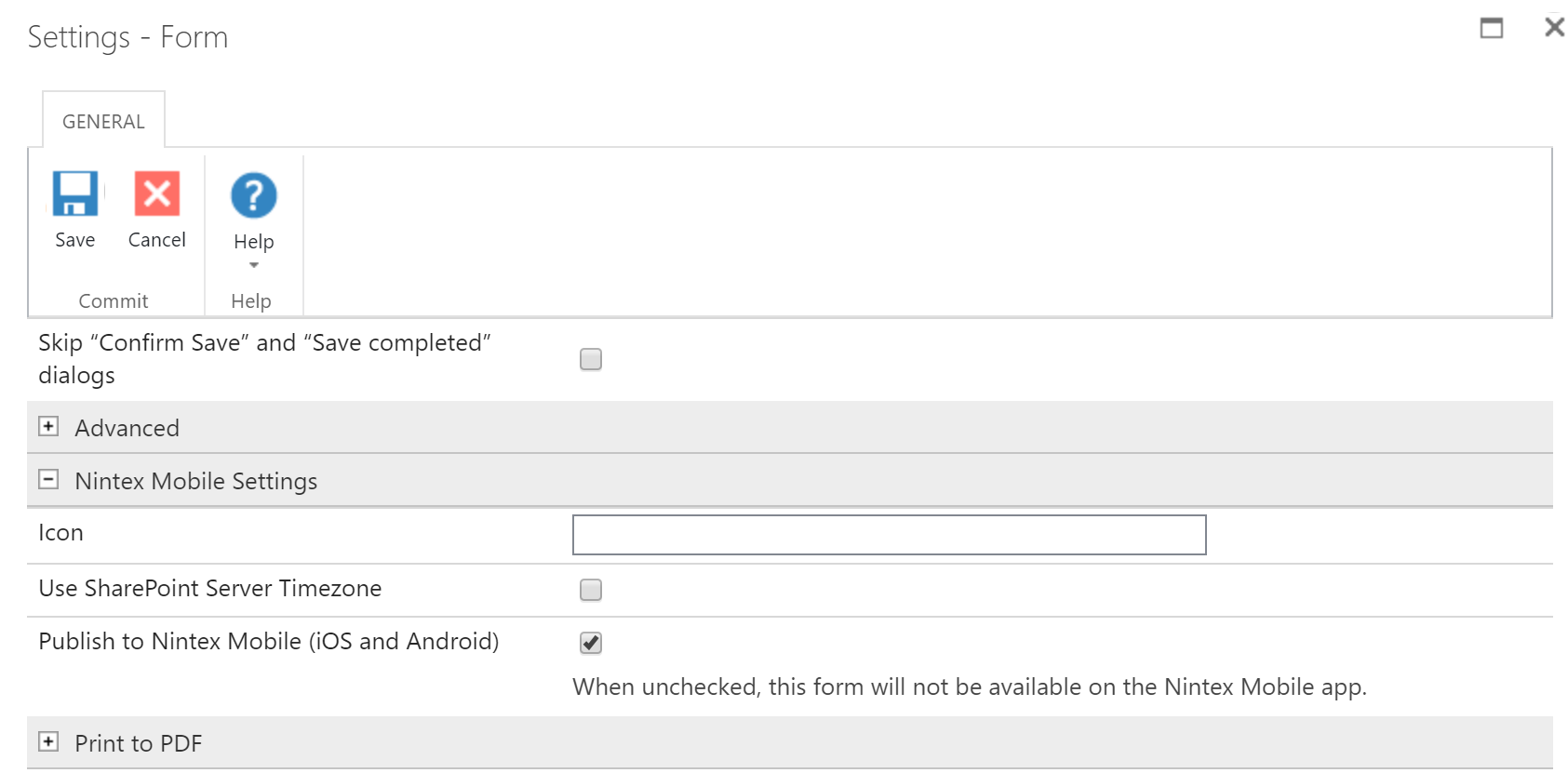
Are there any other forms or tasks shown in the app? If not I'd suggest you log out and relog with your company account to reestablish the connection and see what happens then.
Is this the free Nintex Mobile version? That should indeed show all forms and tasks. If it is the AppStudio version though, there might also be a filter that excludes the Workflow from the app.
Hope this helps.
Best regards
Enrico
Checked all your settings but it was already enabled.
No other Task are shown although all the forms are shown
yes its the free version for testing purpose.
I also had updated nintex on the sharepoint farm.
Have you tried to disconnect all your accounts from Nintex Mobile and reconnect? I once had a similar problem where I missed some forms and tasks in the app but reconnecting the account solved it for me.
In addition: if you create a new workflow from scratch and add a task, does it show up in the app or is the problem true for all workflows?
Best regards
Enrico
Hmm, I think you made everything correct. I suggest you reach out to support@nintex.com and try to work that out with them. They will check all the necessary configuration directly with you and should be able to fix the problem.
In that case it would be awesome to post the solution here as it might be of interest for other people too!
Best regards
Enrico
while app synchronizes tasks it use to show how many tasks it found to download resp. how many tasks are there stil to download. can you see it found out any task to download.
is it problem just to sunchronize tasks? do new published forms synchronize correctly?
if you submit a form/item, is it delivered to sharepoint?
I'd as well recomenbded to remove a completelly reinstall nintex mobile app. it helped me a lot of times in similar scenarios, and that was only way to recover.
Tested these following scenarios.
recently i updated nintex on sharepoint 2016 dev environments to 4.4.1.0
since then i am unable to see any tasks on mobile it just says downloading... and All downloaded.
i tried republishing
new and old forms show correctly
new site collection new workflow produces same error
tried unistalling installing the app on both ios and android
created new sharepoint farm from scratch and installed nintex 4.4.1.0 with same issue
only thing works to revert to older nintex version using snapshot on dev farms
it shows tasks but request data task edit form is not visible when its responsive design and whole load of issues
upgrade was suggested by nintex support.
that really seems something got broken with upgrade...
does it experience problems with classic forms as well?
I have the same issue. Is there any solution for this annoying problem?
Enter your username or e-mail address. We'll send you an e-mail with instructions to reset your password.