Hello Friends,
I encountered following error when executing list method of Smartobject using SQL Server Service
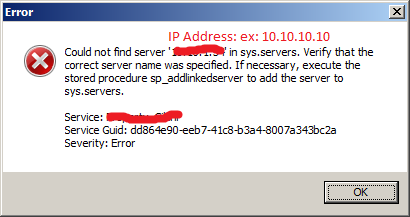
I used IP Address instead of Server Name when registering our SQL Sever Service.
Any body have solutions to solve this problem?
Thank you,
Hasyim




