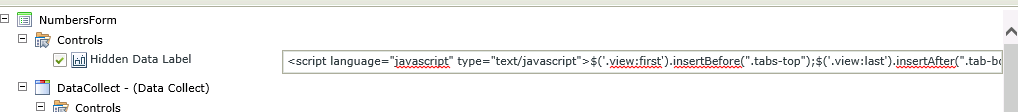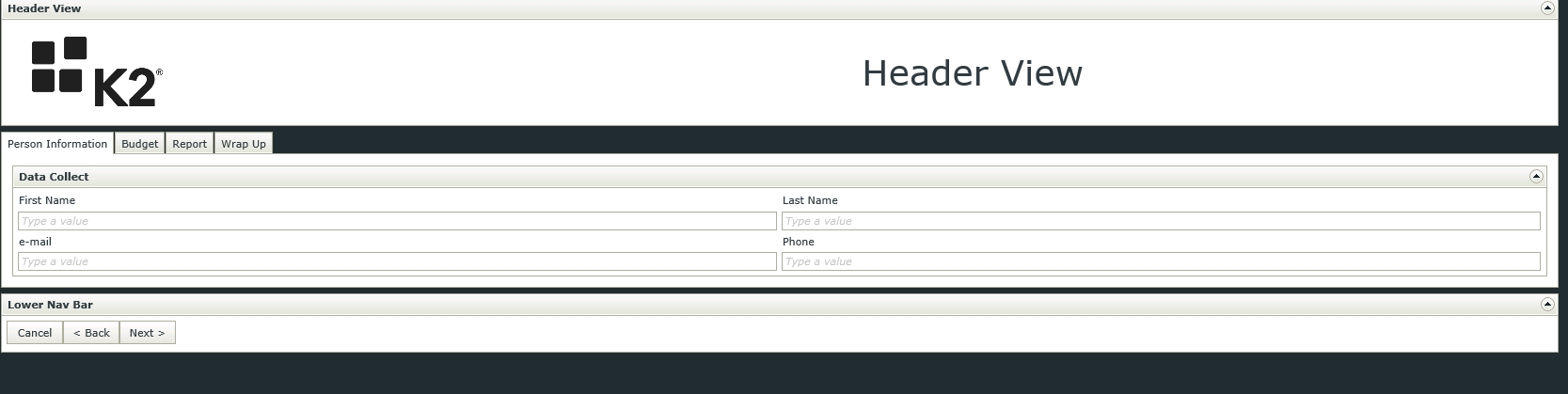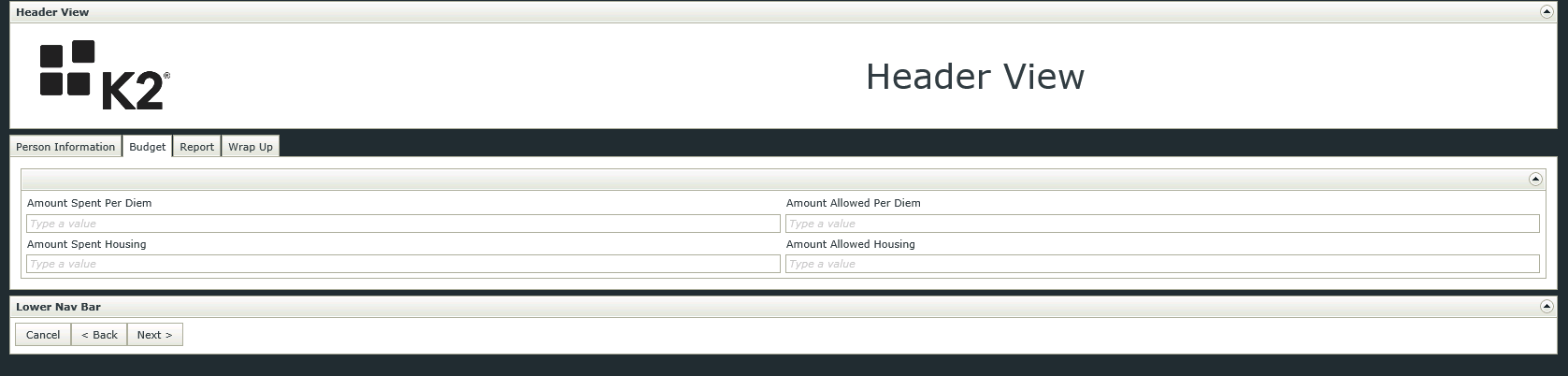Building a tab form with a navigation button bar that allows navigate between tabs.
Since a view can only be on 1 tab at a time, a header view (with the icons) and a navigation view (with the buttons) needs to be moved “outside” the panels used for tabs.
- Make sure the header view is the 1stview on the 1st tab
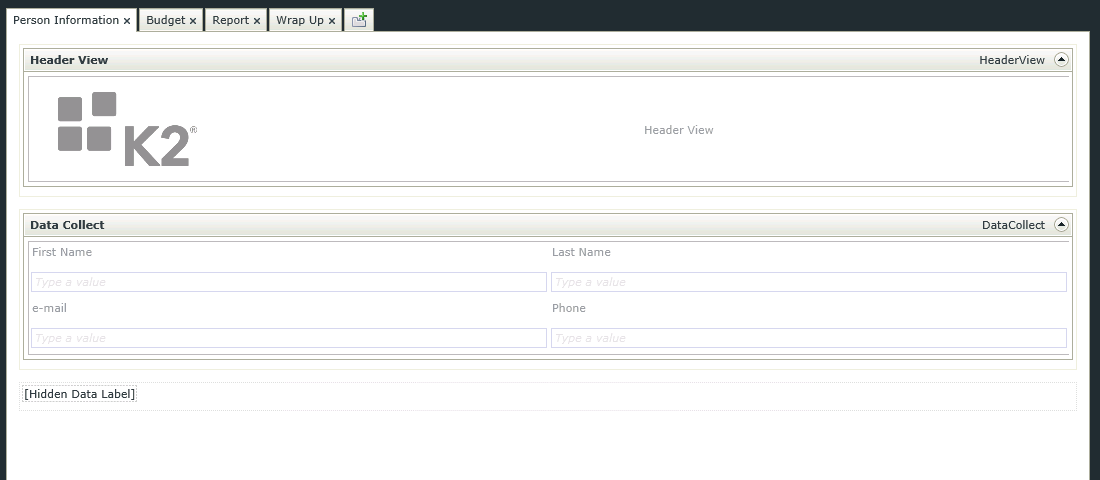
2. Make sure that the navigation view is the last view on the last tab
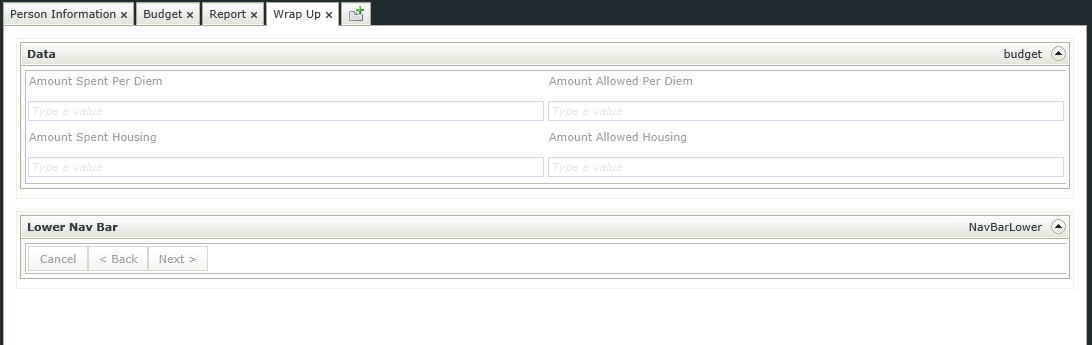
3. Add a hidden data-label to the form, check it’s “Literal” property, and use a “Transfer data” action in the “Form initializing” rule to set its value to :
<script language="javascript" type="text/javascript">$('.view:first').insertBefore(".tabs-top");$('.view:last').insertAfter(".tab-box-body");</script>