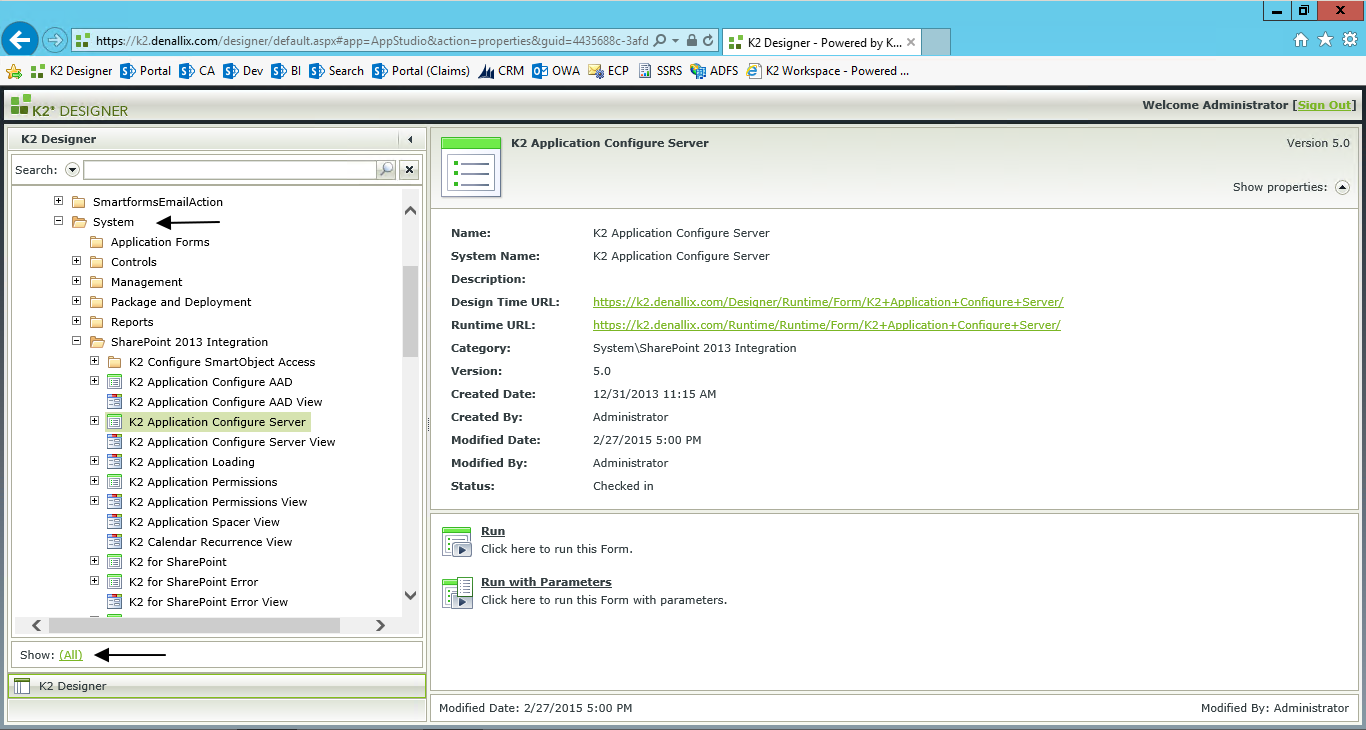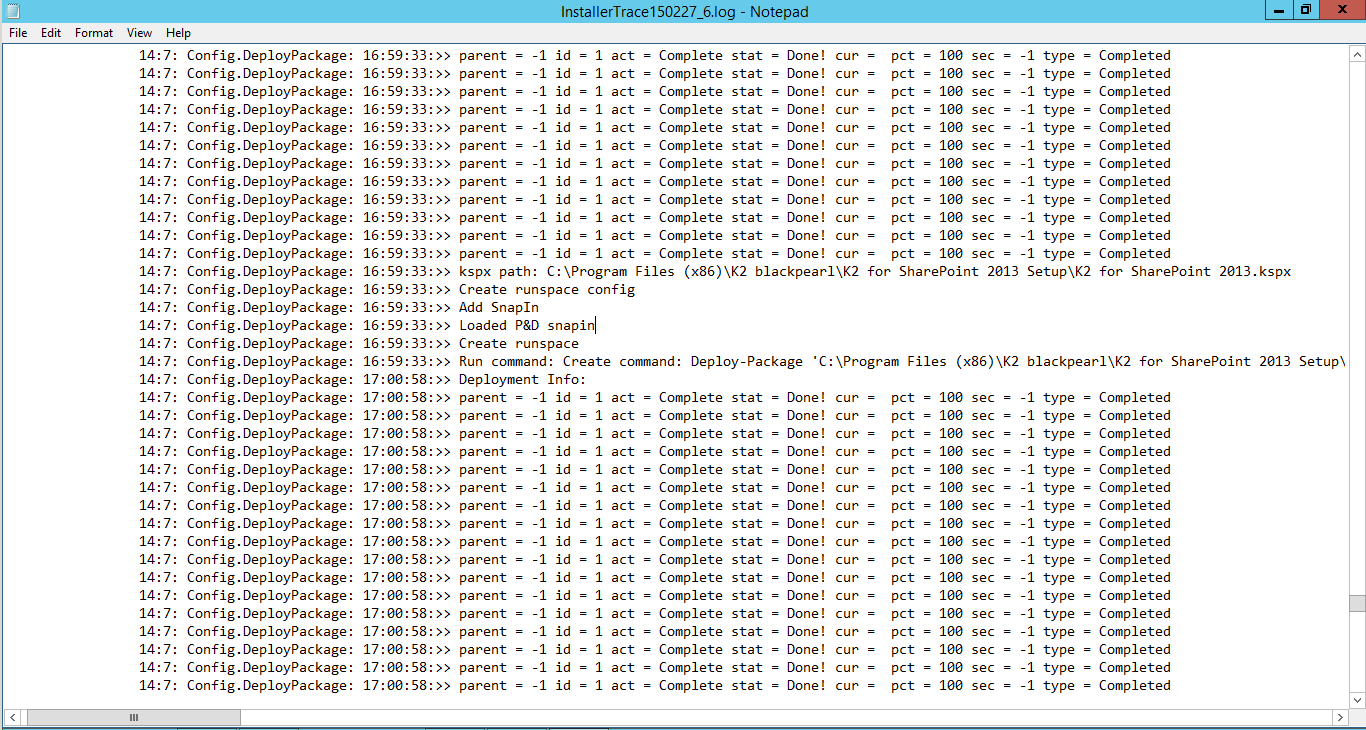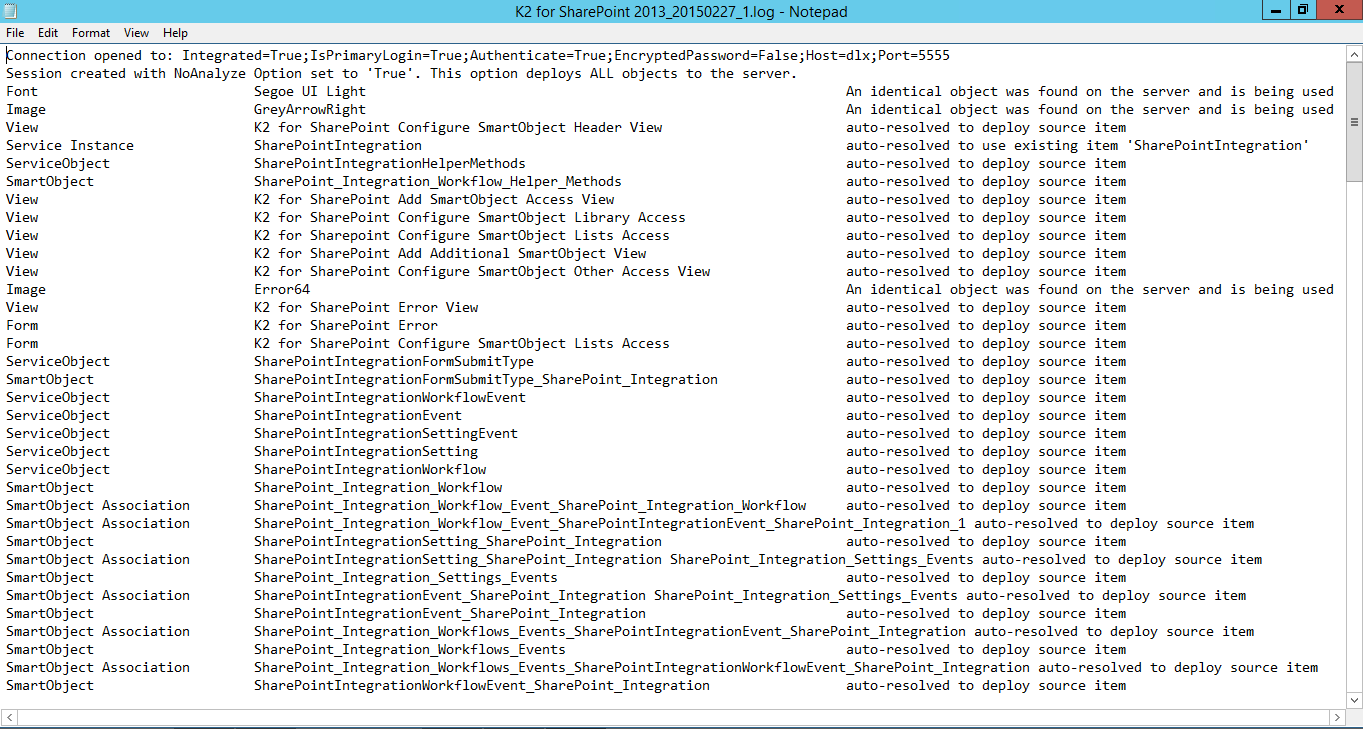I was able to load the K2 for Sharepoint to the app catalog, then add it to a site with no errors. However, when I try to run the registration wizrd, after entering the K2 URL, and then click Next, I get the following dialog:
Form 'K2 Application Configure Server' could not be found, or is not checked in.
This is a Sharepoint 2013 on premise system, witht the latest versions of Blackpearl. smartforms, and K2 for Sharepoint
Any ideas?