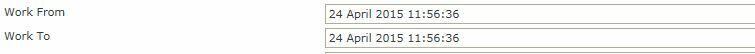Good day,
I have two date time controls (Work From & Work To) with same format on smartform, how do I compare these dates such that one date will always be less than second?
I need to include time in dates as well, if same date can be selected in both controls then first date control will be less in time from second control. please refer attached screenshot.