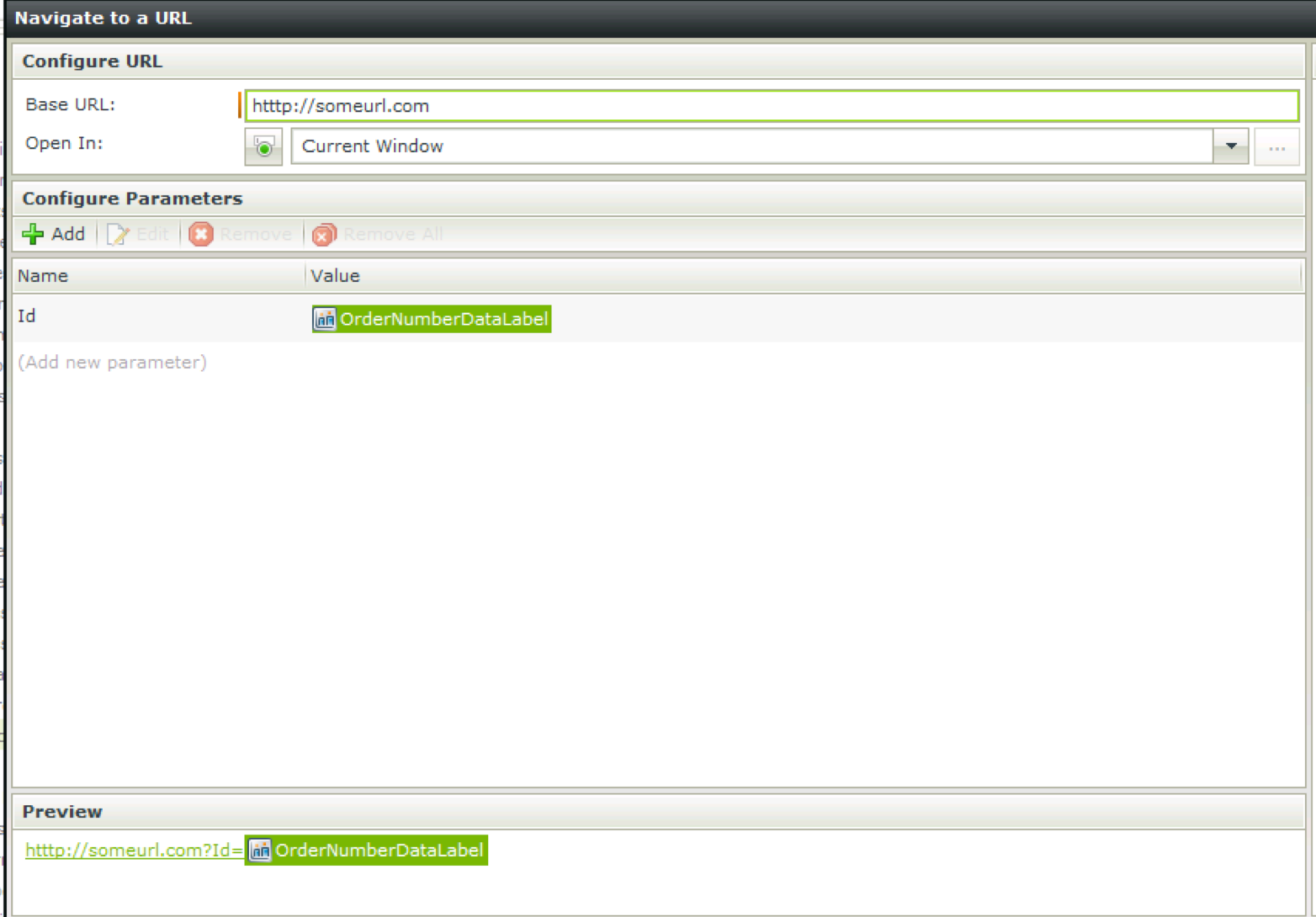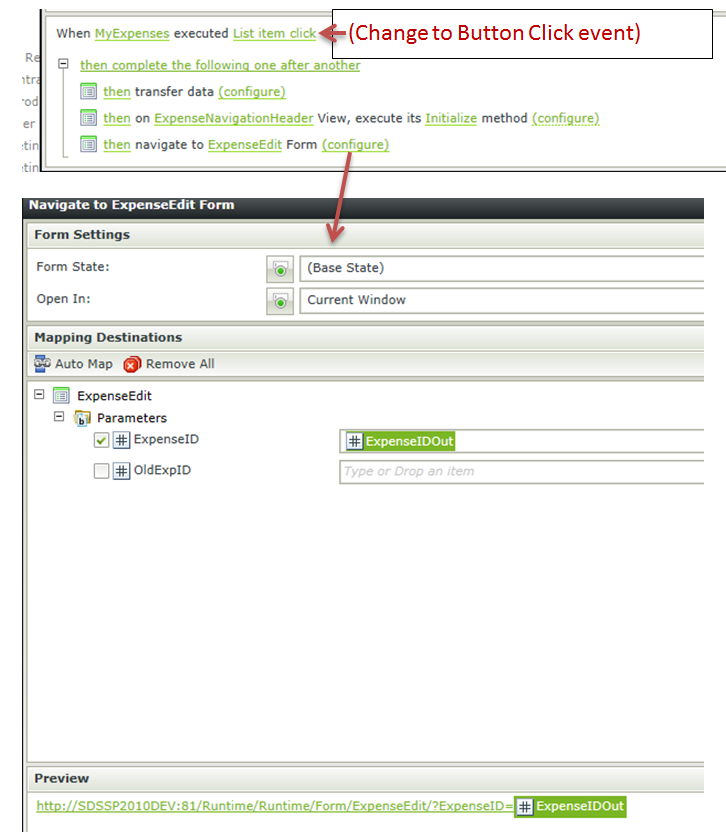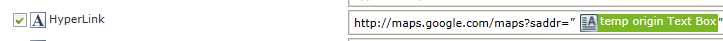Hi there,
I have build a View that has a DataLabel populated via a Parameter. I need the value stored in the View Paramater or DataLabel to construct a URL that the user can redirect to when they click a button on the view. I have tried to construct the Url using the Configure Url Action triggered under the "When Button Clicked" Rule by dragging either the View Parameter or the DataLabel on the "Configure Parameters" Section in the Navigate To Url Window (See attached screen shot). However the Url parameter does not get populated in the Url that is created. I know the DataLabel and View Parameter are not empty as I display the DataLabel on the View.
Does anyone have any ideas how I can populate this Url with a Parameter or DataLabel or some other means?
Thanks for your help.
Thamsanqa