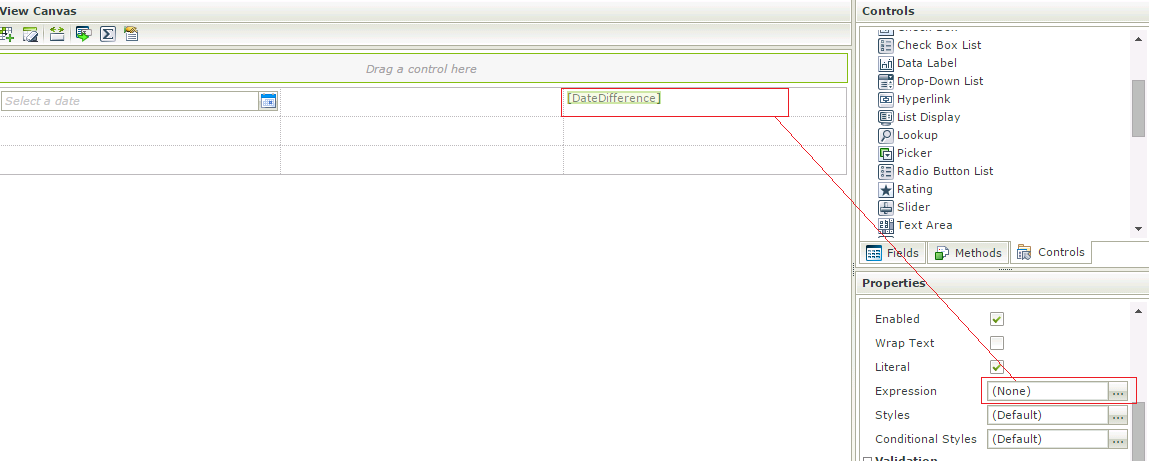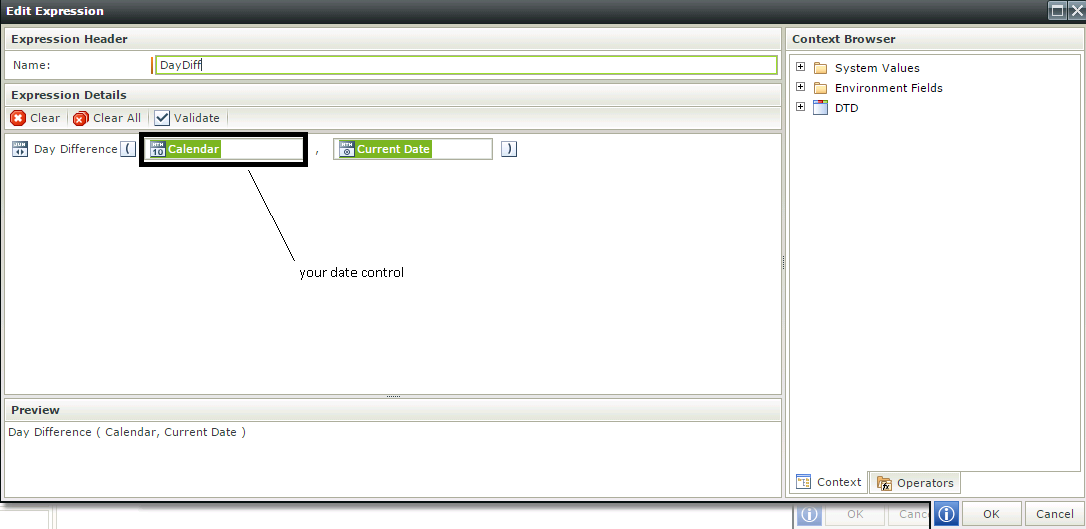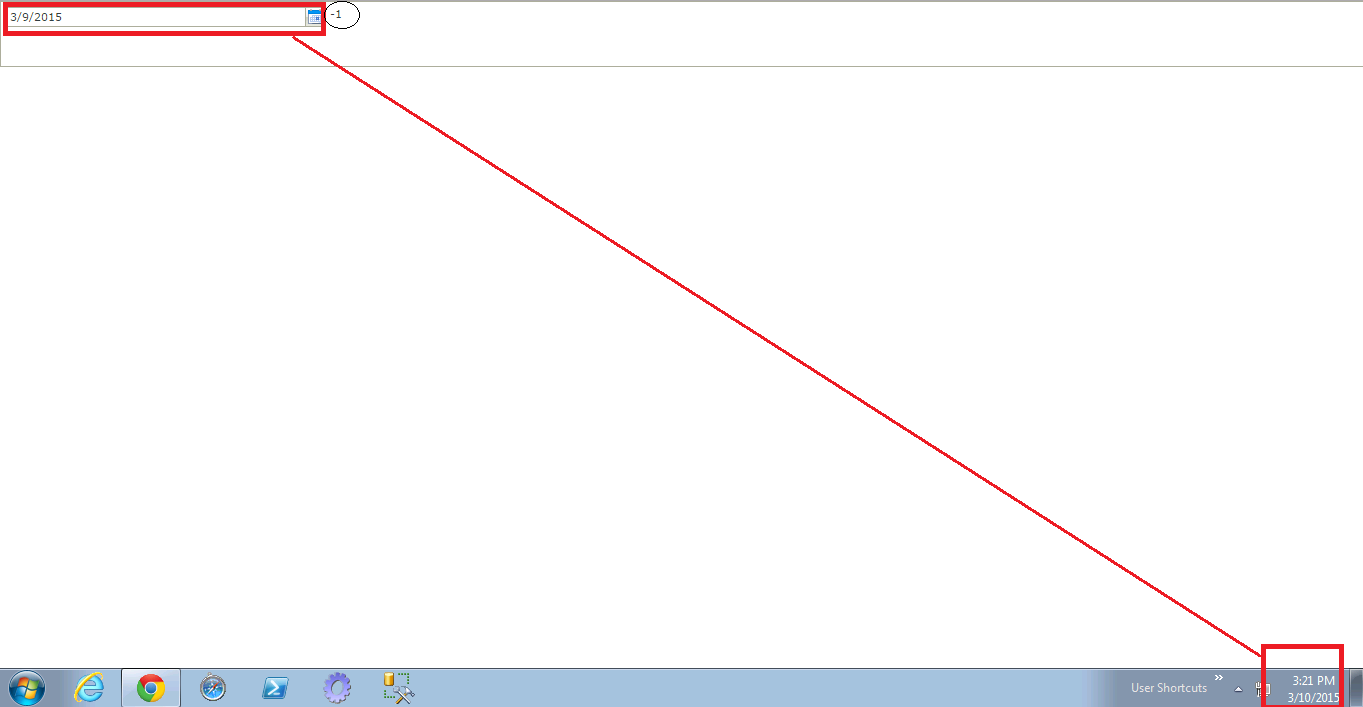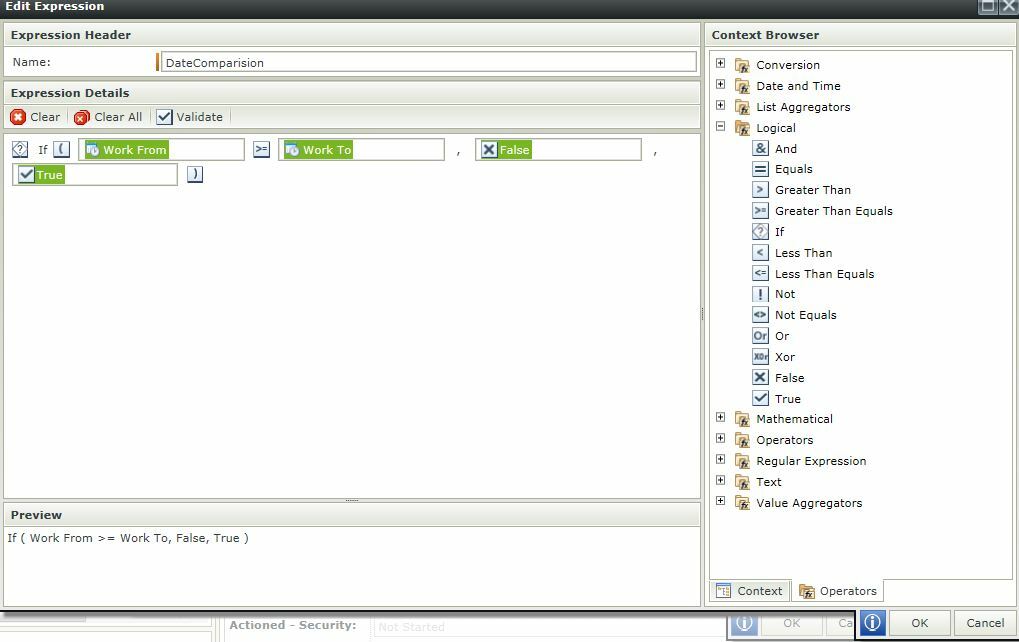Hi There,
I have a datetime control in a view in a form, I want to be able to set a condition that when the user clicks a button on a form, if the date entered is 1 day past the current date a message should show.
So far, I cannot edit the the feild values like I can in K2 studio, I cannot use a date in an expression and cannot see another way to achieve this, any ideas?
sudo
if(mydatefield < currentDate.adddays(2))
Show message
Cheers
Mat