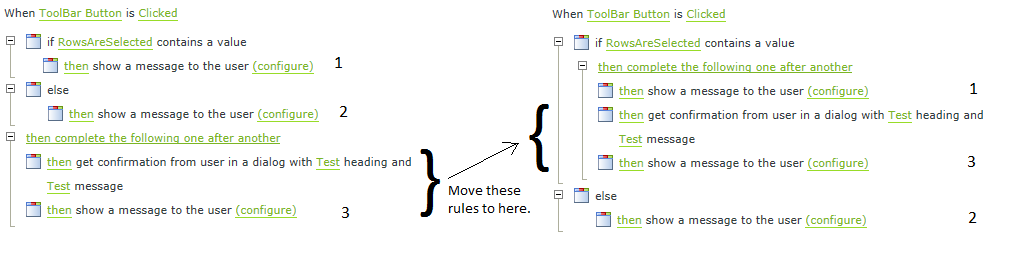The Get Confirmation dialog seems to be causing a logic error in my rules.
The rules below, check a control's value and then shows messages of "1","2" or "3".
In the first case, if RowsAreSelected contains a value I get 1, if I click OK in the confirmation dialog I get 3 and if I click Cancel nothing shows after the 1.
If I move the rules as shown below something unusal happens with the else. I would assume if RowsAreSelected has a value and I click Cancel I should get only a 1 but I get 1 and 2! If RowsAreSelected doesn't contain a value I only get 2. It appears a Cancel in the Get Confirmation causes it to follow the else condition, an else cannot be teamed with a Get Confirmation, so that makes no sense at all.