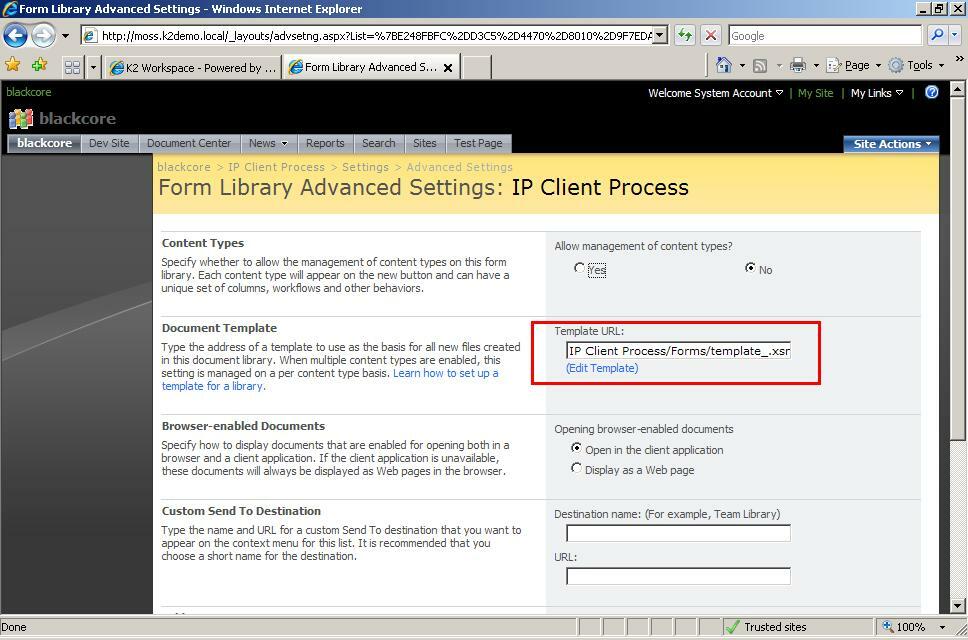So I managed to get my browser-enabled InfoPath form deployed (I had to open visual studio under the blackpearl service account and deploy it as him, otherwise I got an unspecifeid server error) and I can now open my forms purely in the browser. However, I get an error every time I submit the form: 'An error occurred accessing a data source'.
When I look into the server's event log, I see the error that the connection file could not be found. The path that it shows there is like this: [server name]/K2 BlackPearl Data Connections/InfoPath Web Service/Submit Workflow.udcx
Its true, that path does not exist as the data connections we created in my site collection here: [server name]/sites/tbyrne/K2 BlackPearl Data Connections/InfoPath Web Service/Submit Workflow.udcx.
Why is it trying to access the connections from the site root instead of my site collection? Is this a bug, or something I am doing wrong?