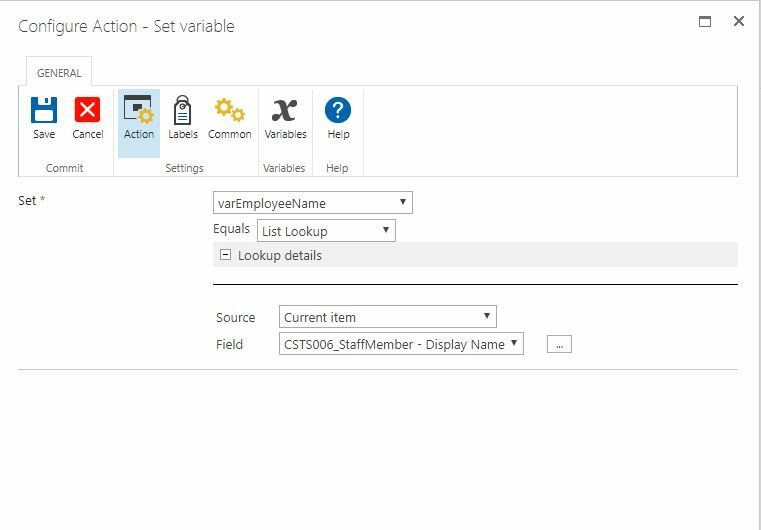Hi all,
I have a simple form where I would like the email to display the "People" Column from the list as a display name.
However this i:0#.w| appears in front of the User ID.
Is there a way to remove i:0#.w| and change the user ID to a display name?
Thank you!