i had created and deployed workflow in k2 studio, but after running the workflow there is no instance was created under k2 worklist.
so please help me on that...
thanks
ramesh
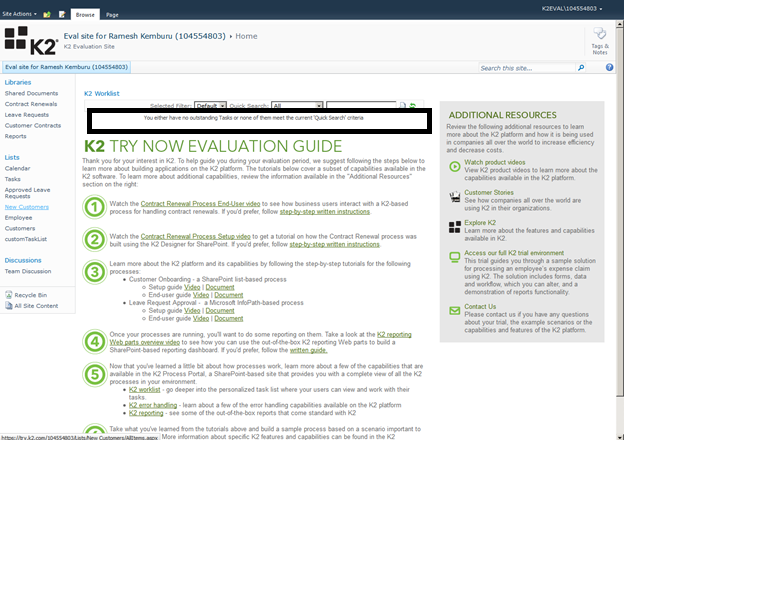
 +1
+1
i had created and deployed workflow in k2 studio, but after running the workflow there is no instance was created under k2 worklist.
so please help me on that...
thanks
ramesh
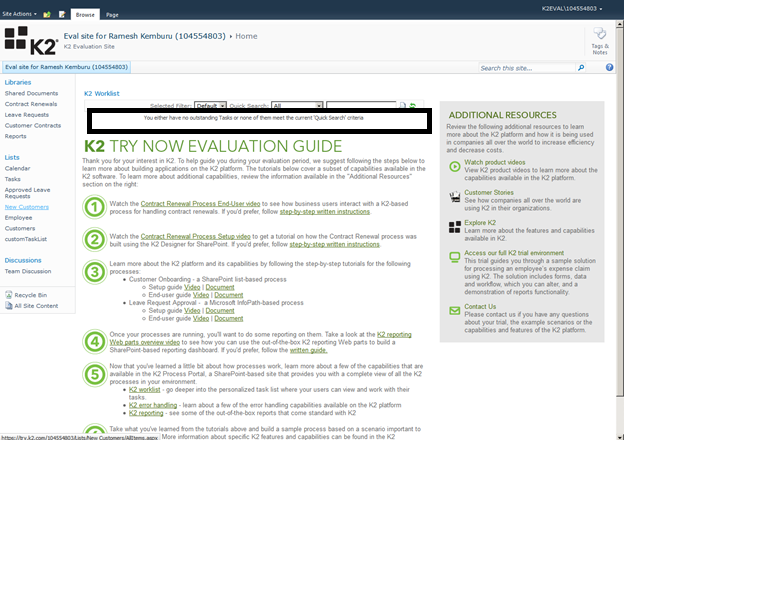
 +5
+5
Hi, NALINI
what is the status of the workflow in K2 workspace?
Go into the K2 workspace - >Management Console, expand the server name -> Workflow server -> Processes, go down into your process and click Instances.
If the process instance isn’t listed and you need to set view permissions look at:
K2 Workspace > K2 Management Console > Workflow Server > Processes > Workflow Server - Processes: Process Rights
Regards
Julia
 +7
+7
Hi
Note that processes are not automatically added to process portal sites – if new processes are published to the K2
environment, the process portal administrator will need to use the Settings section to add the new processes to an
existing process portal site. You can also add the same process to multiple process portals, which allows you to
create a central "K2 Administrators" process portal site with all workflows. You will need to integrate sharepoint into your process
Regards
Nelly
 +5
+5
Hi, NALINI
To follow up on this post are you now able to get workflow list item under K2 Worklist category?
Regards
Julia
 +1
+1
Hi All,
i had developed a workflow for a list item on k2 studio but after adding new item to the list one row is generated and the status was in progress
so after clicking "in progress" task was not generated in Tasks category. please help me on that
thanks
ramesh
 +7
+7
Hi
Could kindly please upload screen shots of what you are referring to. Remember when you add a new task the status(in progress) is correct because it is now waiting to be completed.
What rules have to set on your workflow for when a new item has been add?
Regards
Nelly
 +5
+5
Hi, NALINI
Which K2 blackpearl version are you currently using?
A task will not be generated for a K2 SharePoint Workflow Integrated Process if that process instance is run on a document within a folder of a SharePoint Document Library or SharePoint List. The link to the task will direct the user to a page that states "SharePoint Task Page Not Available" as the SharePoint Task does not exist.
Please see the following link below:
Regards
Julia
 +5
+5
Hi, NALINI
Just to follow up on this post are you now able to get workflow list item under k2 worklist category.
Could you please update us regarding this post.
Kind Regards
Julia
Enter your username or e-mail address. We'll send you an e-mail with instructions to reset your password.