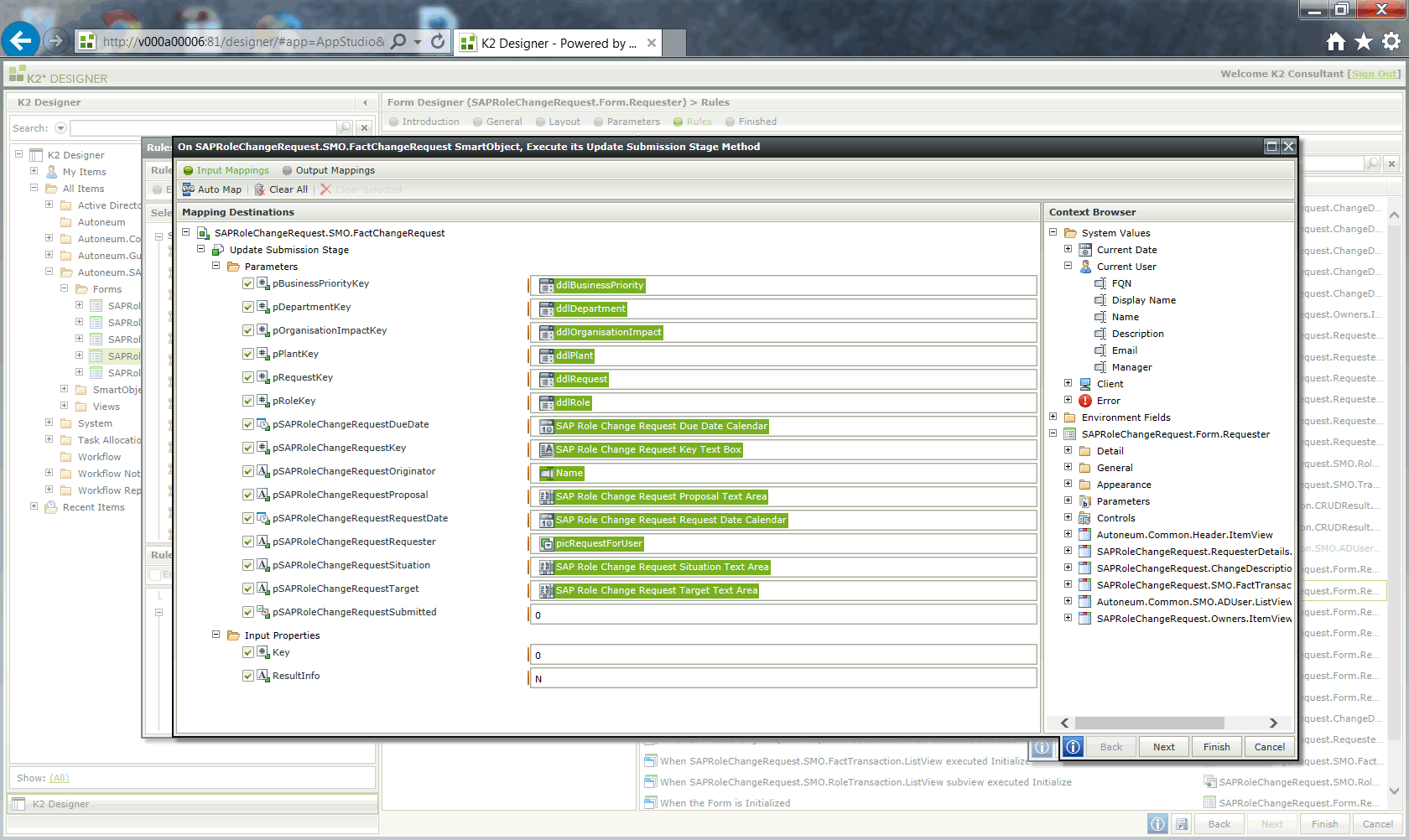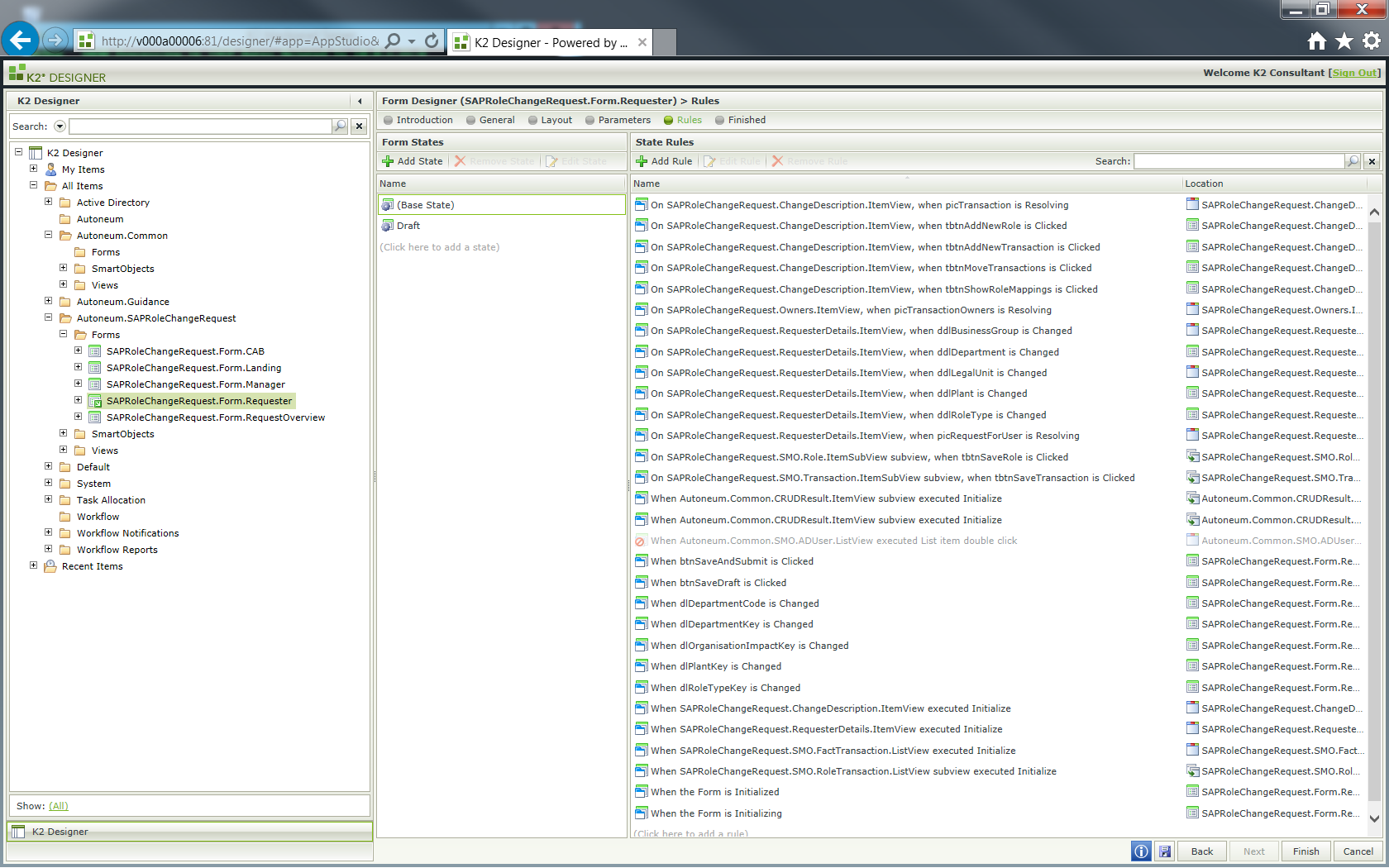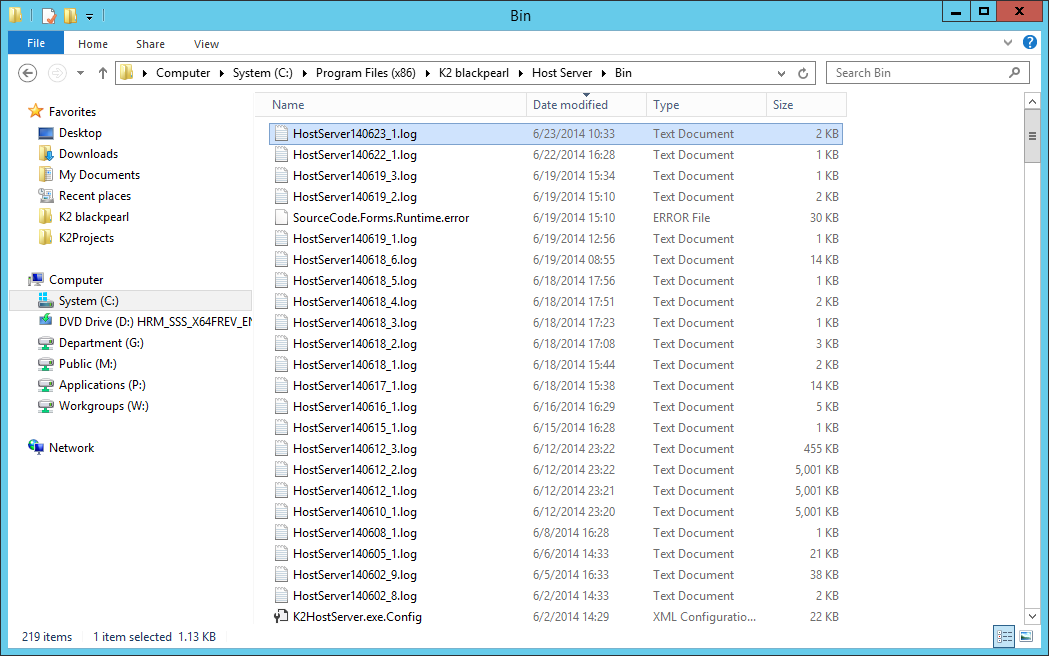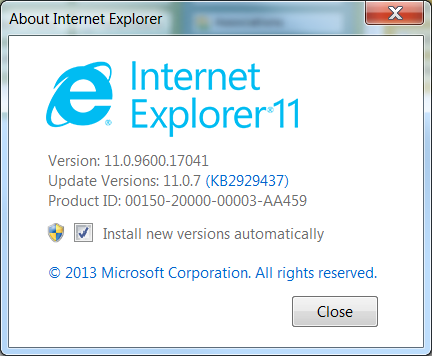Good morning all,
i have a form with some Rules. Some of this rules i cannot change becasue after i press the Finish button nothing really happens.
I can Change the Rule events and Actions, but when i press the Finish button i see the busy animation, but then the dialog Box of the rule stays open. In the end i'm forced to press the cancel button obviously loosing all changes as a consequence.
This happesn to some rules in this form not all of them. Any ideias?
Thank you in advance.