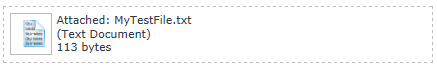Hi all,
I have a File Attachment on one of my form which doesn't behave as expected :
- When I Add the file, no problem. The rendering is good, I can click on the file to download it and check it. One would expect it to be displayed the same way after saving and reopening the form. See attachment "K2_FileAttach_Expected.png" for expected display.
- After the save, when I open the form, the control is displayed as in attachment "K2_FileAttach_Problem.png". As you can see, it appears "broken", and I can't click to download it.
In the Initialization rule of the form, I simply get the file from a smartobject bound to SharePoint and put the return value "Document" in the File Attachment field. This works in other forms so that has to be a parameter issue.
In your opinion, what could cause this kind of behavior ?
Regards,