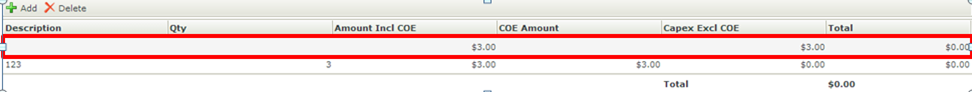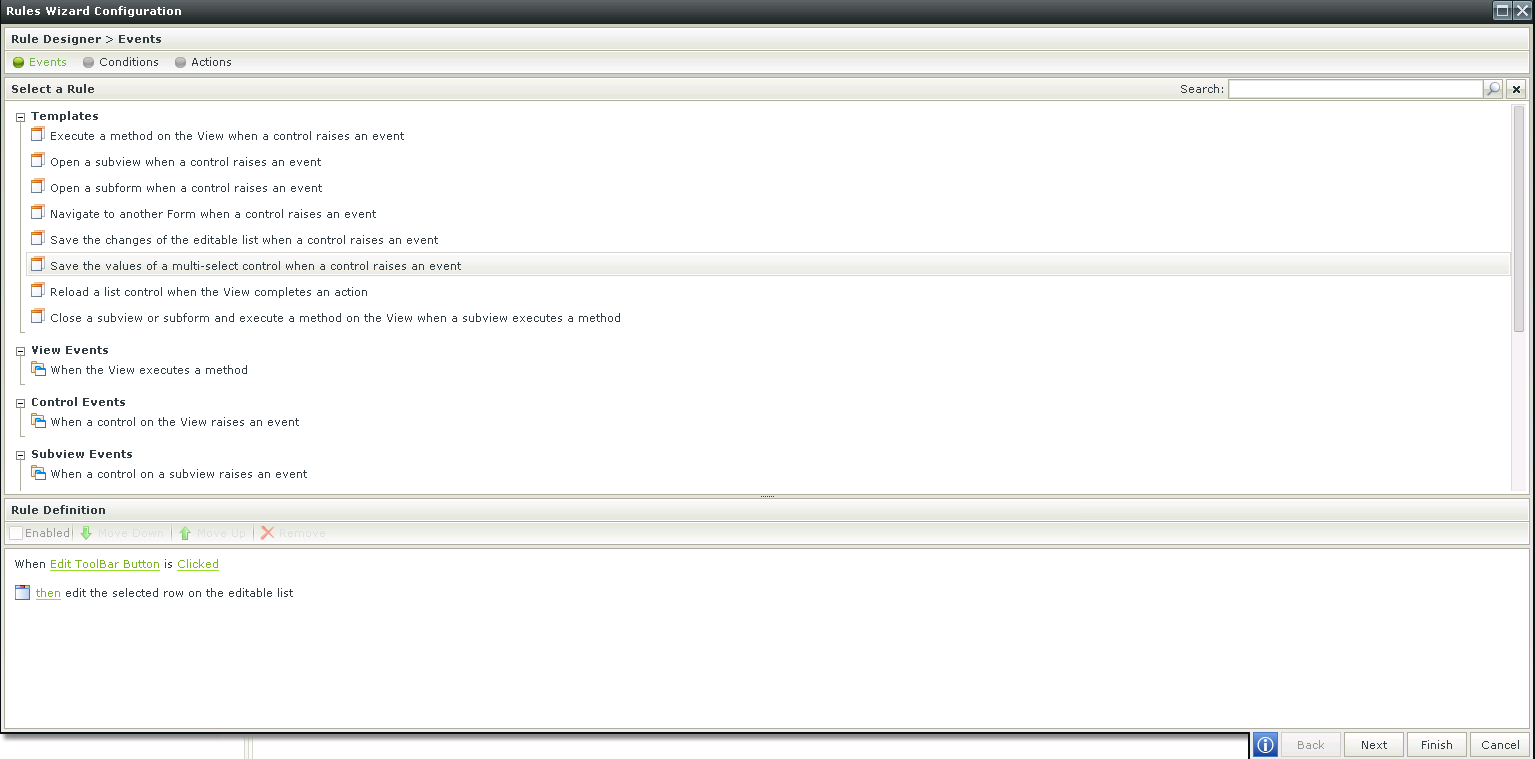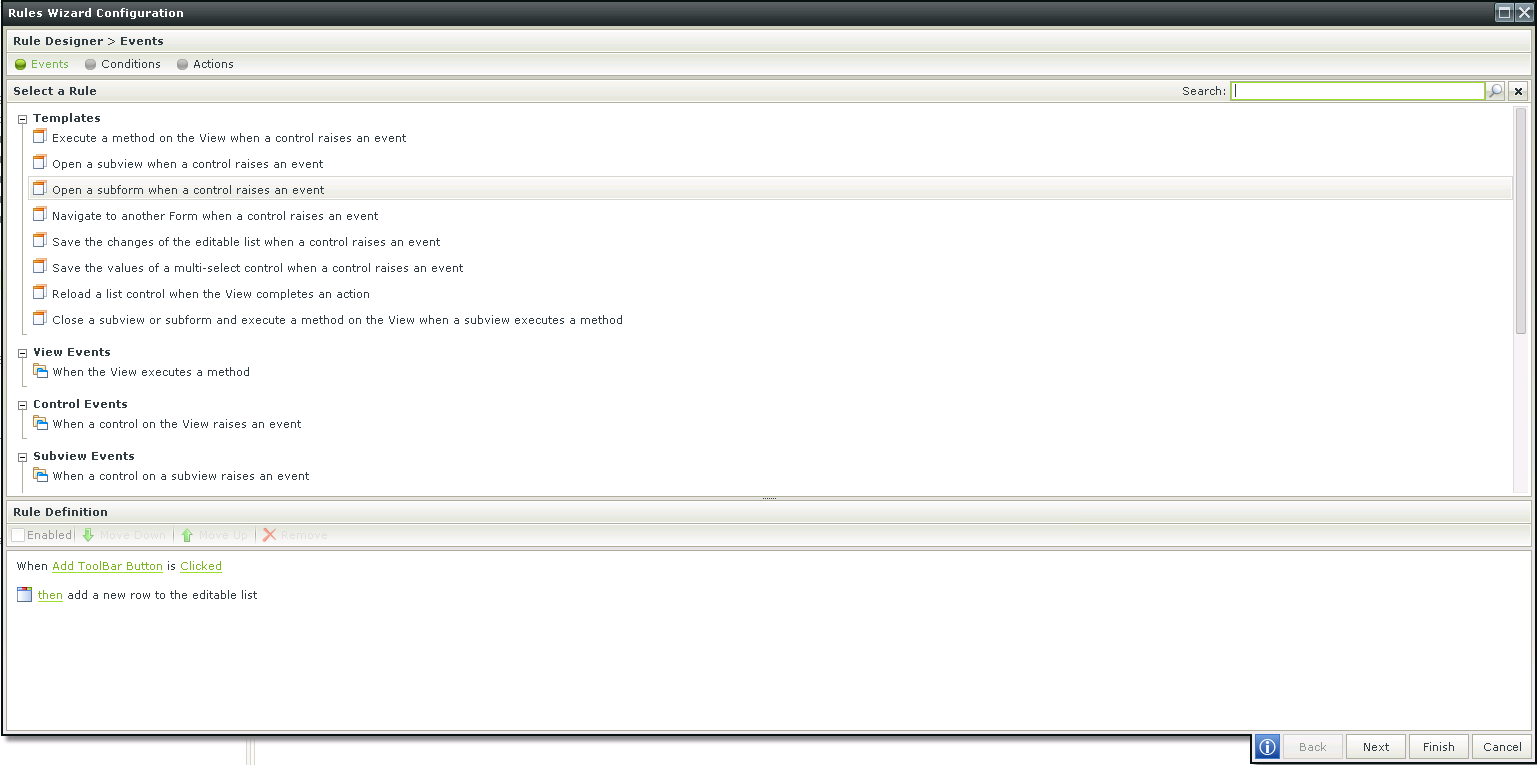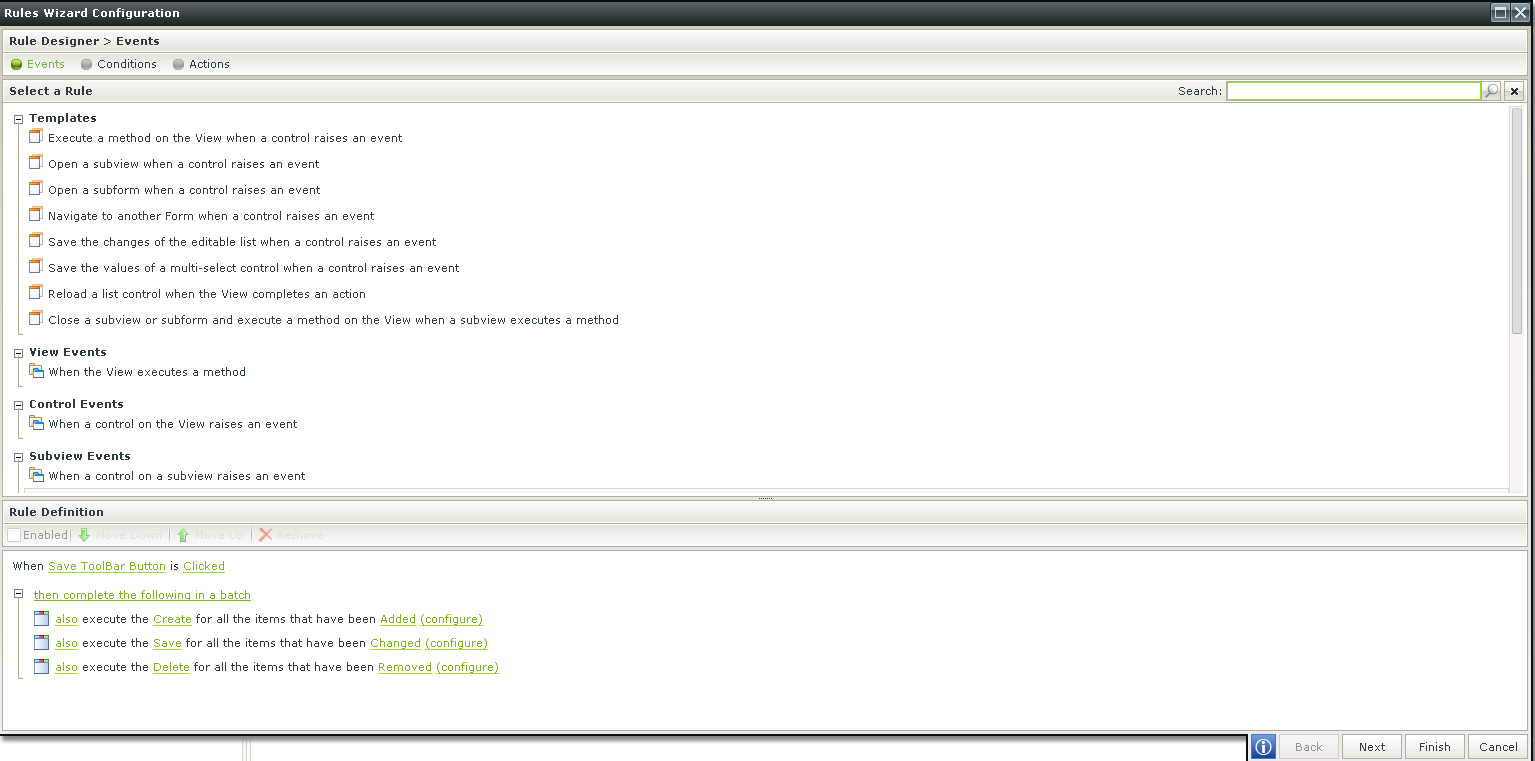Hi All,
Will like to ask if there is any method on triggering "then apply the changes made to the row on the editable list" when item is being added to the list item?
Right now, i will need to add an additional one more row and delete away it, in order for the 1 item to be added in the list view.
I did try on adding rule in the textbox, that say when the textbox changes "then apply the changes made to the row on the editable list" . The row is being added which is what I acquire, however a duplicate row will be added as well.