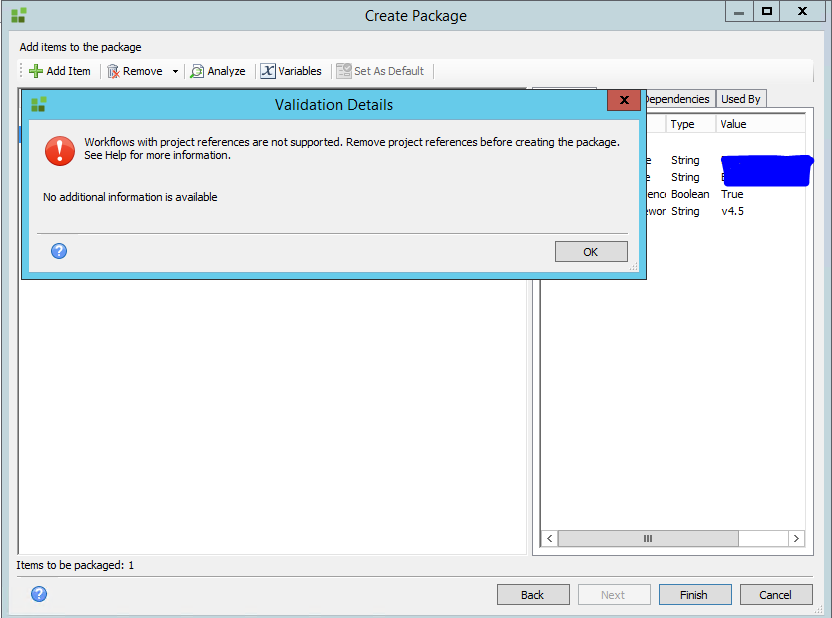Hi All,
I am getting below error while creating deployment package
Workflows with project references are not supported. Remove project references before creating the package. See Help for more information.
We had integrated SharePoint 2013 in my .kprx file. workflow get trigger once item is added in SP list.
As per K2 Package and Deployment guide
"Note: Artifacts created using the K2 Designer for SharePoint, or from Workflow Integrated Processes
(InfoPath or SharePoint) are not supported in this version of K2 Package and Deployment."
If this case then what is procedure to create and deploy package having SharePoint 2013 refrence in kprx.
Please find attached screenshot for same.