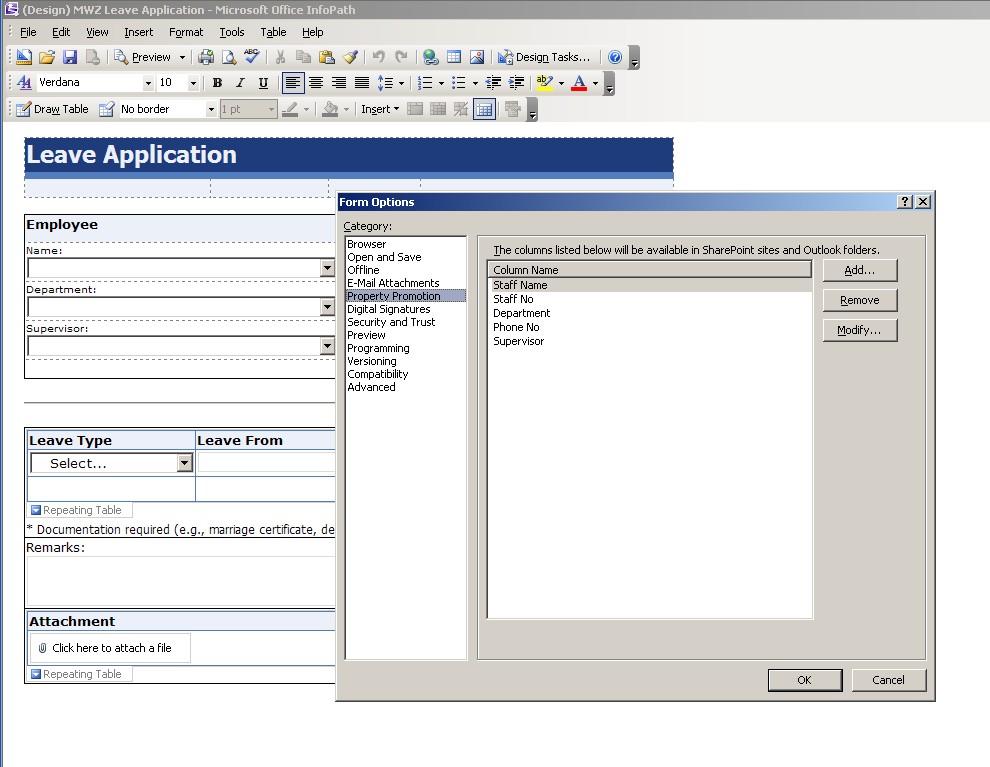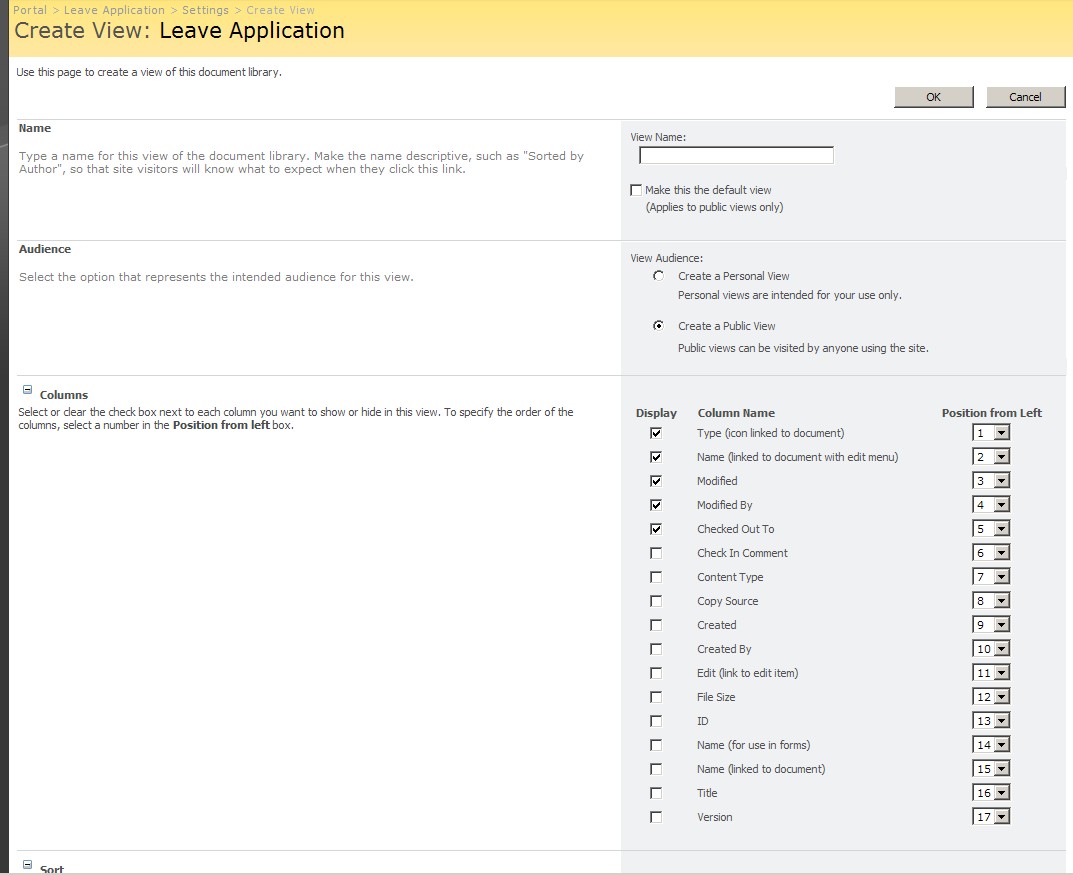I have created a K2 infopath integrated workflow on a form library, based on the tutorial in documentation.
Please help me create a new column in the Sharepoint form library, which can be used to display some 'Status' based on a few infopath form fields.
Thanks in advance for your help.
PS:
Another requirement is to create a view on the form library to show only the forms created by the logged-in user. So, if I can store the logged-in users id through the infopath form, I might be able to implement this requirement.