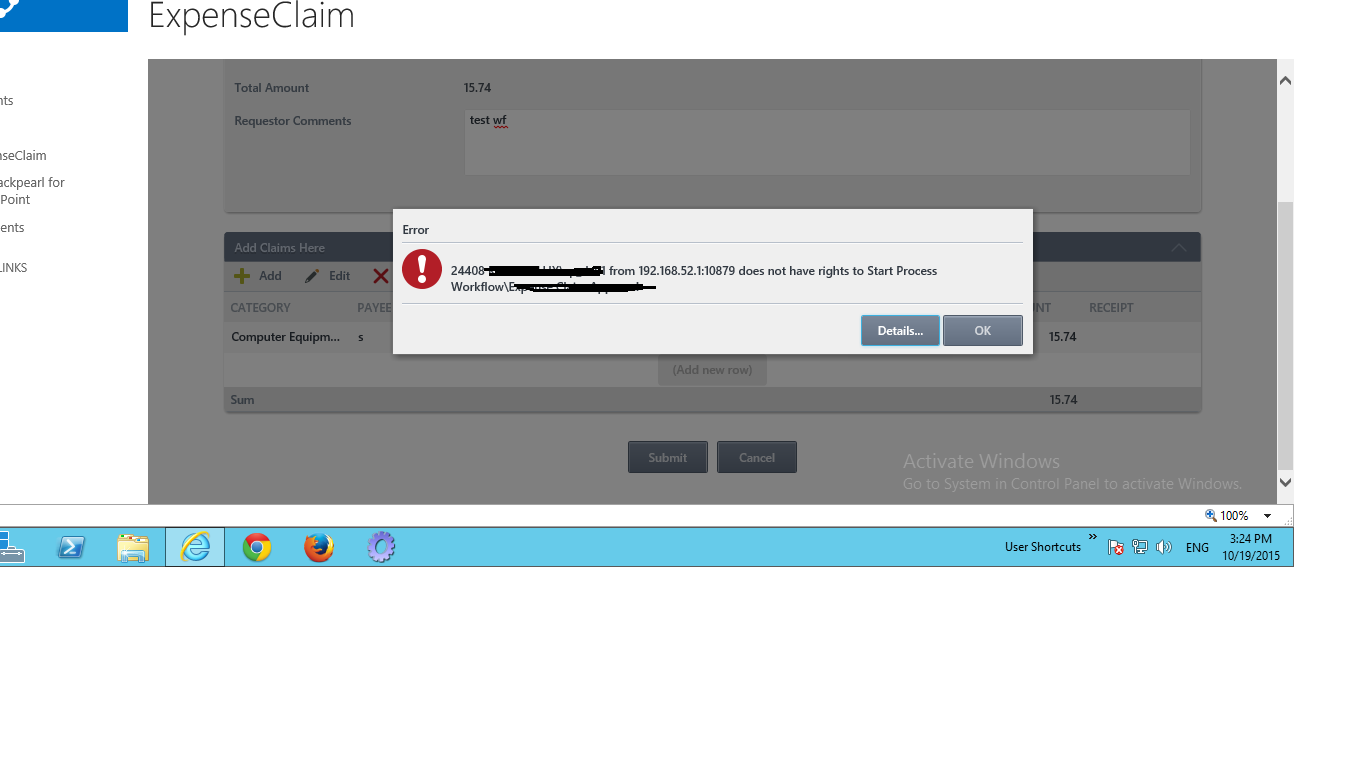Hi all ,
am newbie to k2 , i tried creating one workflow and associated it with new form in wich i have one submit button rule
i tried to create one action "start workflow " in submit button
but am getting this error attached
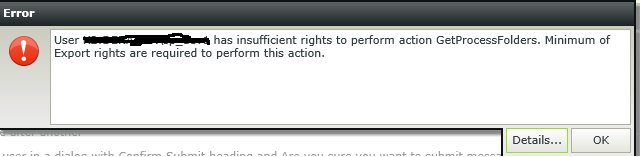
i understand that this is an access issue , how to overcome this issue
Thanks & Regards,
Thiyageshsanjeevi