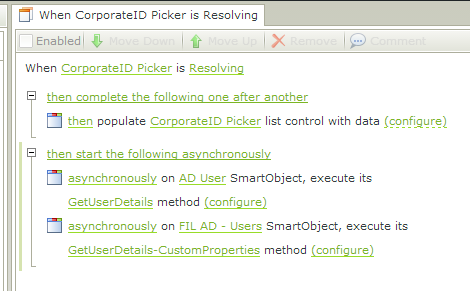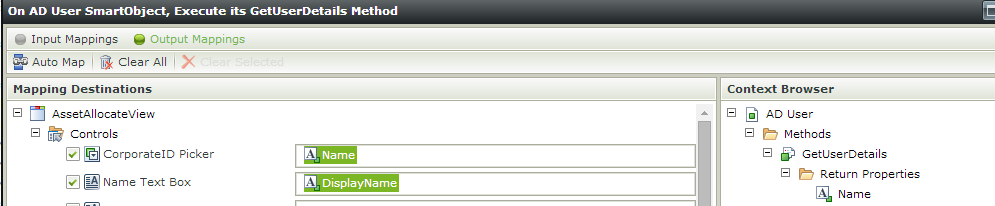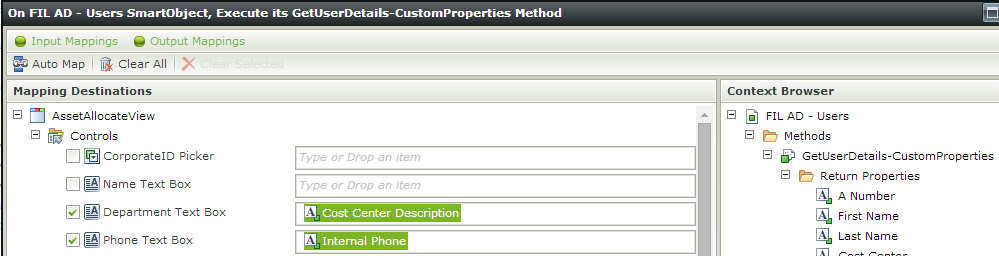Hi Experts,
I have a control on my smartform; let's say Employee ID, now when I enter a valid employee ID, it should get values for few other controls like Emp Name, Department etc. To achieve this, I mapped my people picker with AD User Smart Object
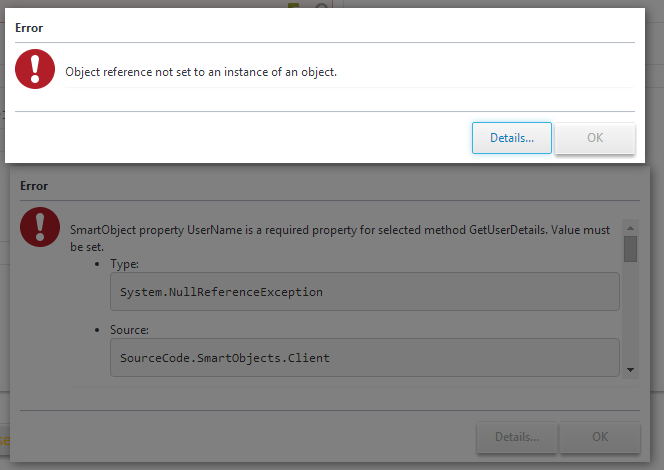
I am not able to understand this issue, could anyone please reply.
Regards,
Ram