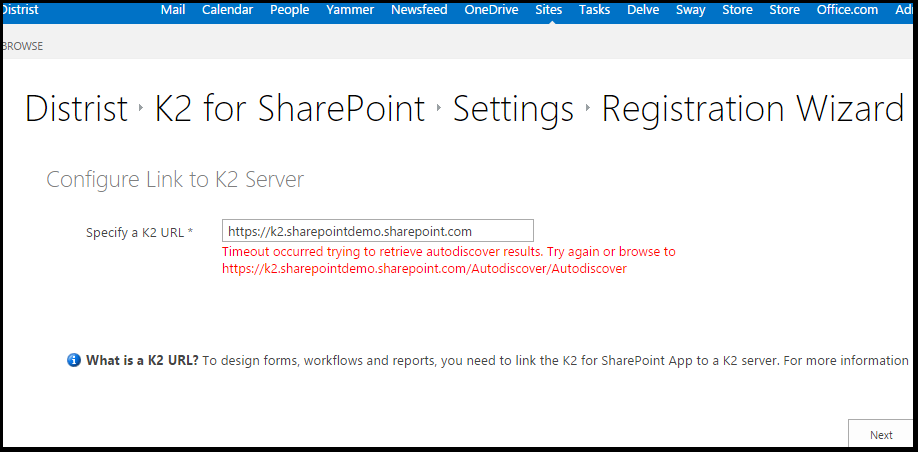We have downloaded the apps and installed in SharePoint Online.
But "K2 for SharePoint SettingsRegistration Wizard " showing Error.
Url is incorrect. How can get the correct K2-url ?
Can you explain?
Do we need a seperate domain name to create a K2 Server?