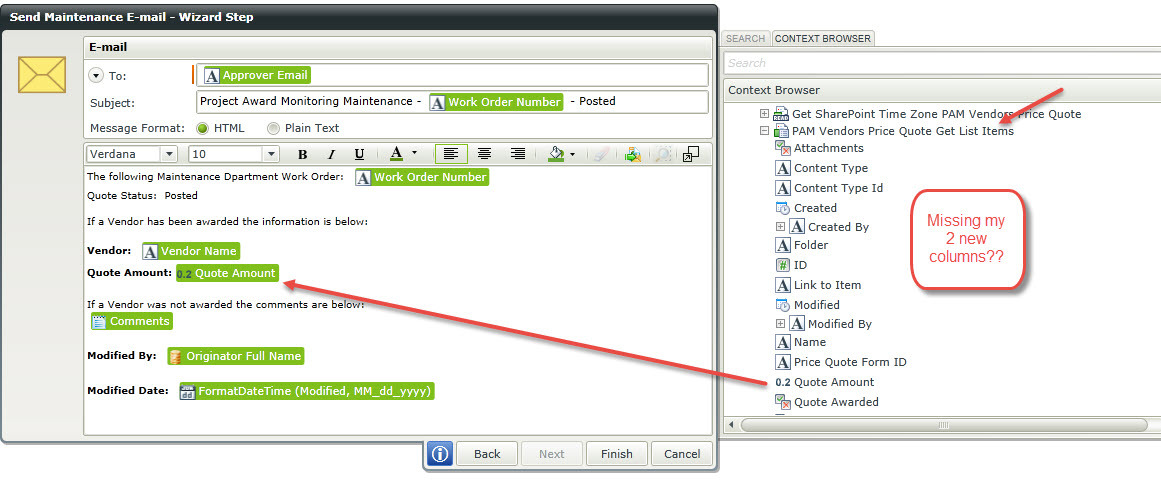I have a SP List (Vendors) that is only being used as a secondary table holding data but it has been made into a smartobject. I added 2 new columns on this list.
On my other SP List (Work Order) where I have all my views / forms the columns appeared when referencing the list / smartobject.
I have a simple workflow that sends emails based off a field but it is pulling in the data from the secondary smartobject list. When I go to the Context Browser / SmartObjects > Vendors Get List Items the two new columns aren't appearing.
Hopefully that made sense.