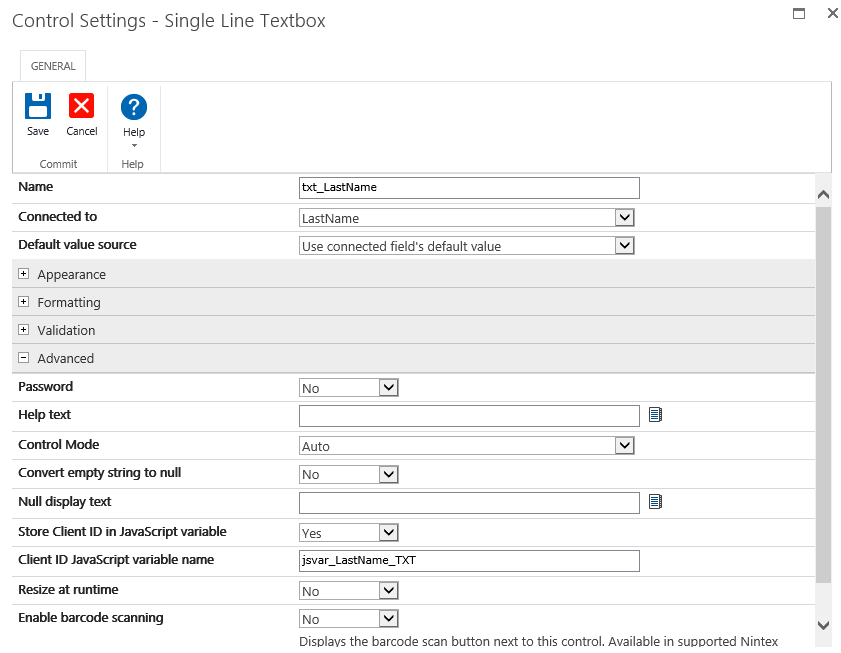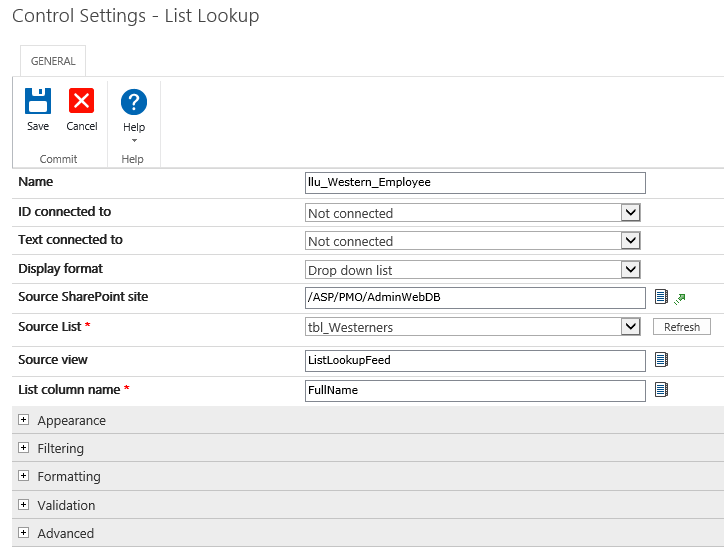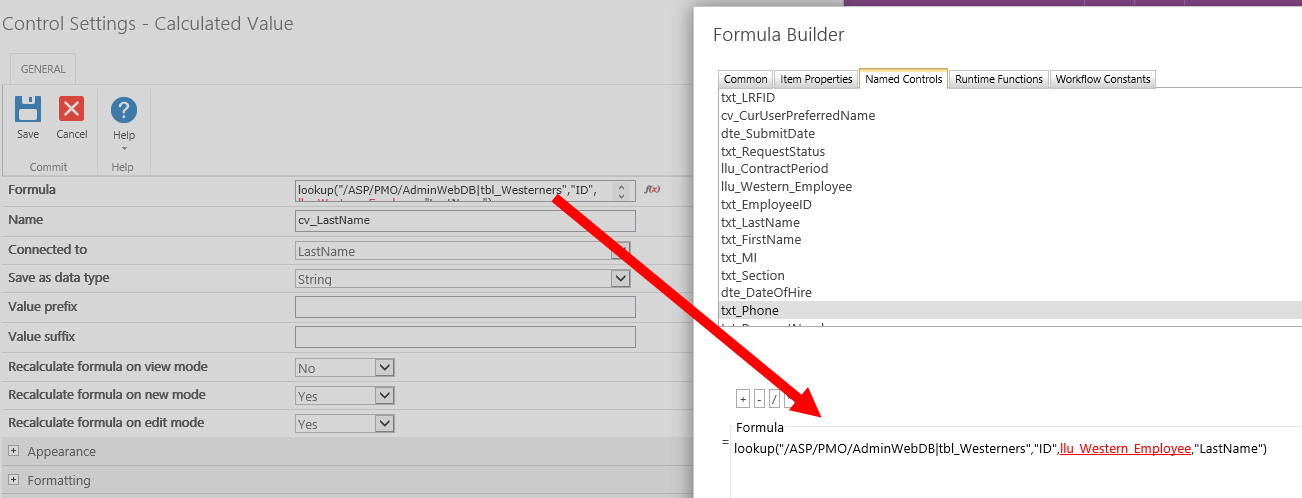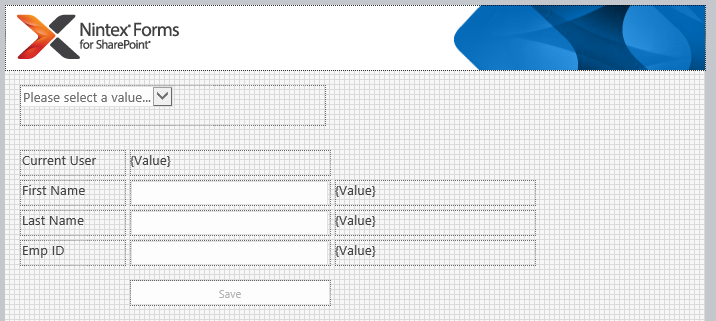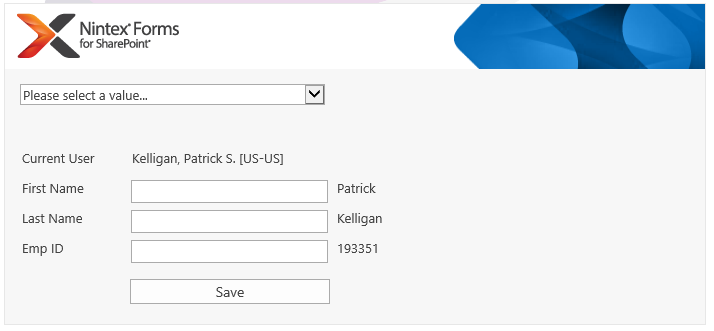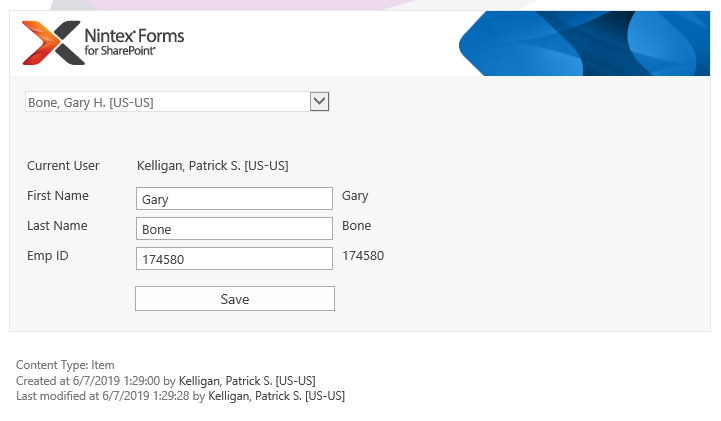Hi Folks,
I have an issue that should be obvious but I do not see this issue handled in another post.
I am useing Nintex Fomrs 2016 (on-prem) and the form is classic.
My form should auto-populate based on {Common:CurrentUser}.
Fields to populate (based on a list in another site within the site collection) are...
- Last Name
- First Name
- Employee ID
- User ID
- Phone
- Area/Section
If the form needs to be submitted on behalf of another user, then the current user will select that other employee from a list lookup control that already seems to be working correctly.
Once the form is submitted, we want to lock down the fields so that they cannot change, and of course, they should NOT auto-populate again when the form is opened by another user.
We are getting the curernt user to show up in a calculated control with the following formula:
userProfileLookup(Current User, "PreferredName")
Hopfully someone out there has done this or can point me in the right direction.
Thanks and regards,
Patrick Kelligan