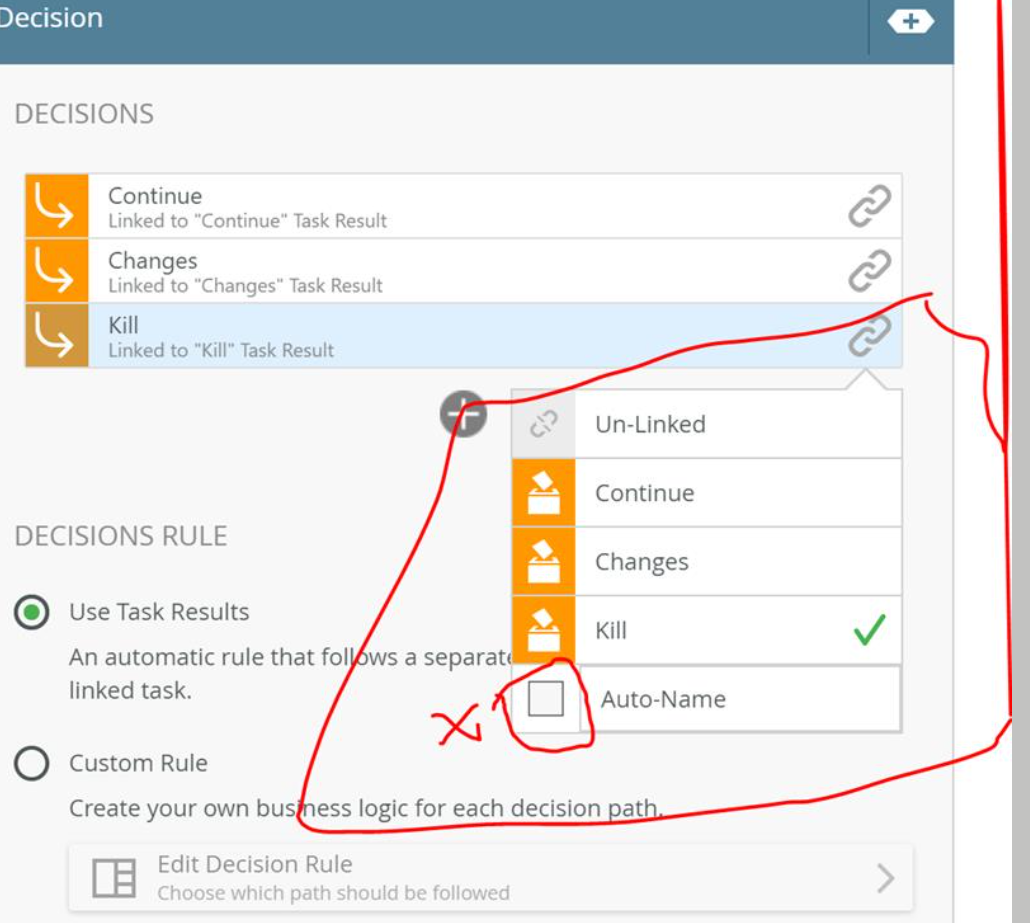Hello,
I have a client event and action and branched the action so this should display the correct action name into line and this is fine into workflow ut when I run view flow this show different system name. any idea how can i change it? I have attached a screen shot for Reference.
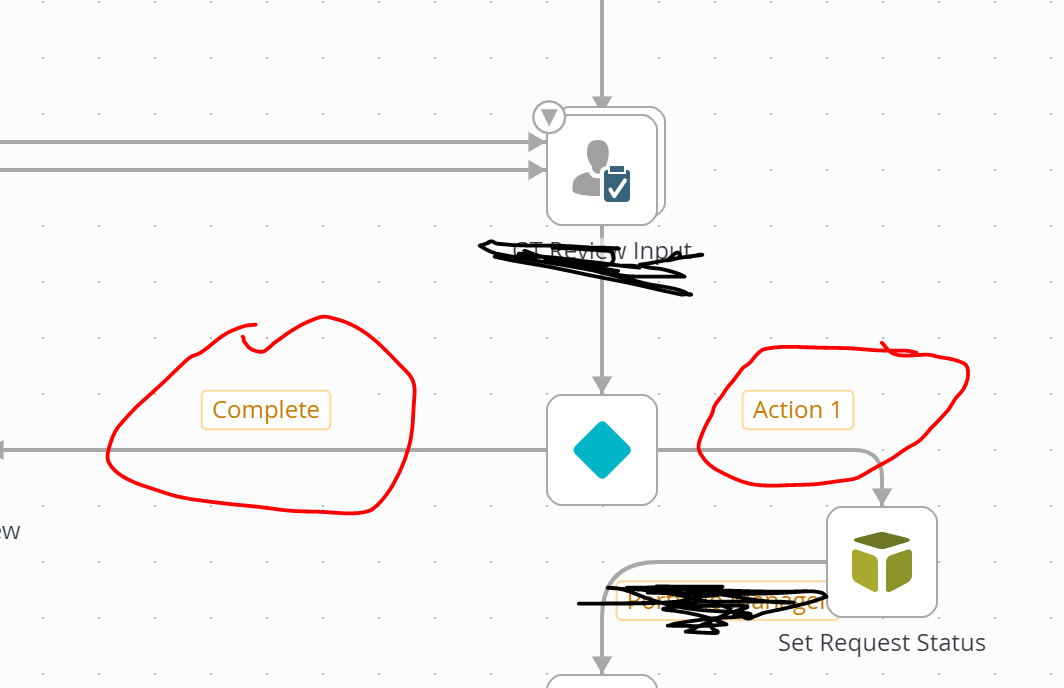
Best answer by ProInception
View original