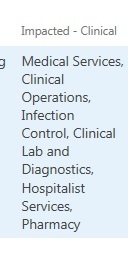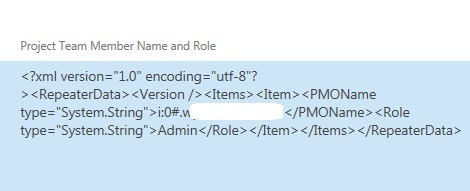I use nintex workflow to copy multiple-selection check box selected value from one list to another (the source list is in the parent site, the destination list is in a subsite)
After the copy, if this field only contains one selected value, it shows on the nintex form, but if it contains multiple selected values, it is blank.
I use nintex workflow to call Sharepoint web service to do the copy. The process added an extra space after each comma (multiple selection separator). I removed the extra space, the multiple selection selected value is still not showing on the nintex form.
6 selected values in this field separate by comma.