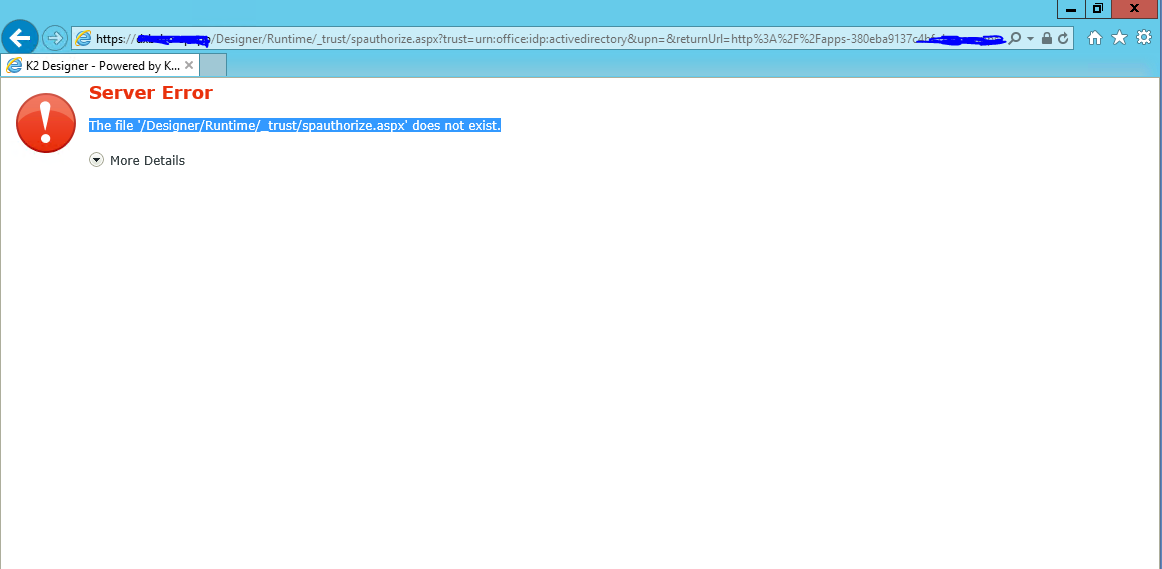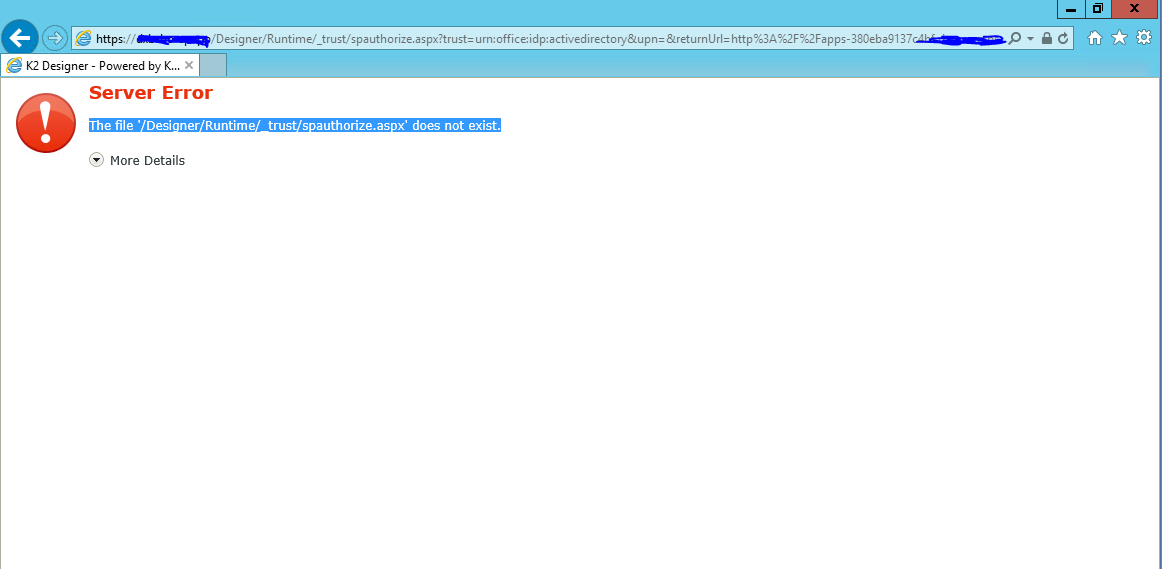Each time, i want to register the K2 blackpearl App, i select the URL of the Designer and when i click register, i am redirected to the following page that list that the spauthorize page is not found. if i go the blackpearl files, the page is already found. please check attached picture.
Regards