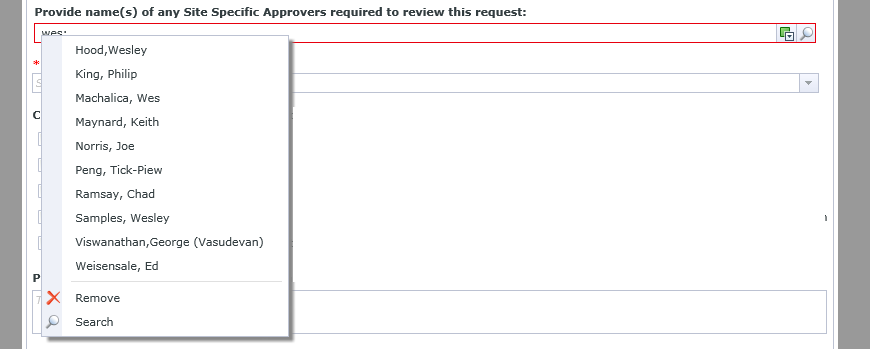Hi,
I have a below requirement to populate users:
1. User need to input 3 characters(abc) and click on Search button.
2. The users from custom table which is like '%abc%' to be shown in UI and the user to select appropriate name from the list.
Any Control in K2 supports this kind of behaviour.
As per my analysis,
- AutoComplete control cannot be populated at runtime. All the users can not be loaded at Initialize as there are 40,000+ users in the SQL table.
- Dropdown cannot allow user to input.
Thanks in Advance.
Regards,
Poornima TS