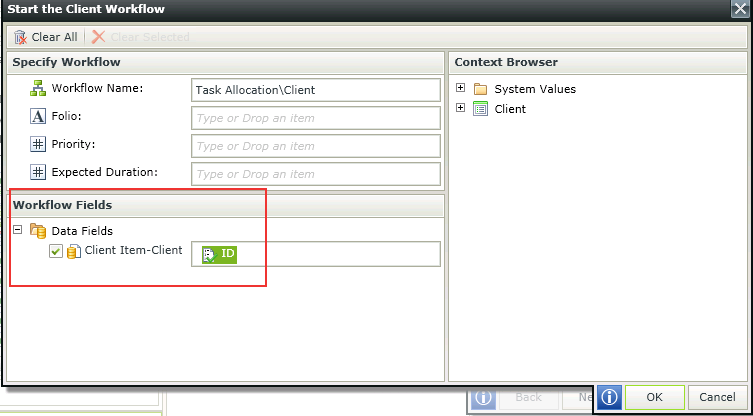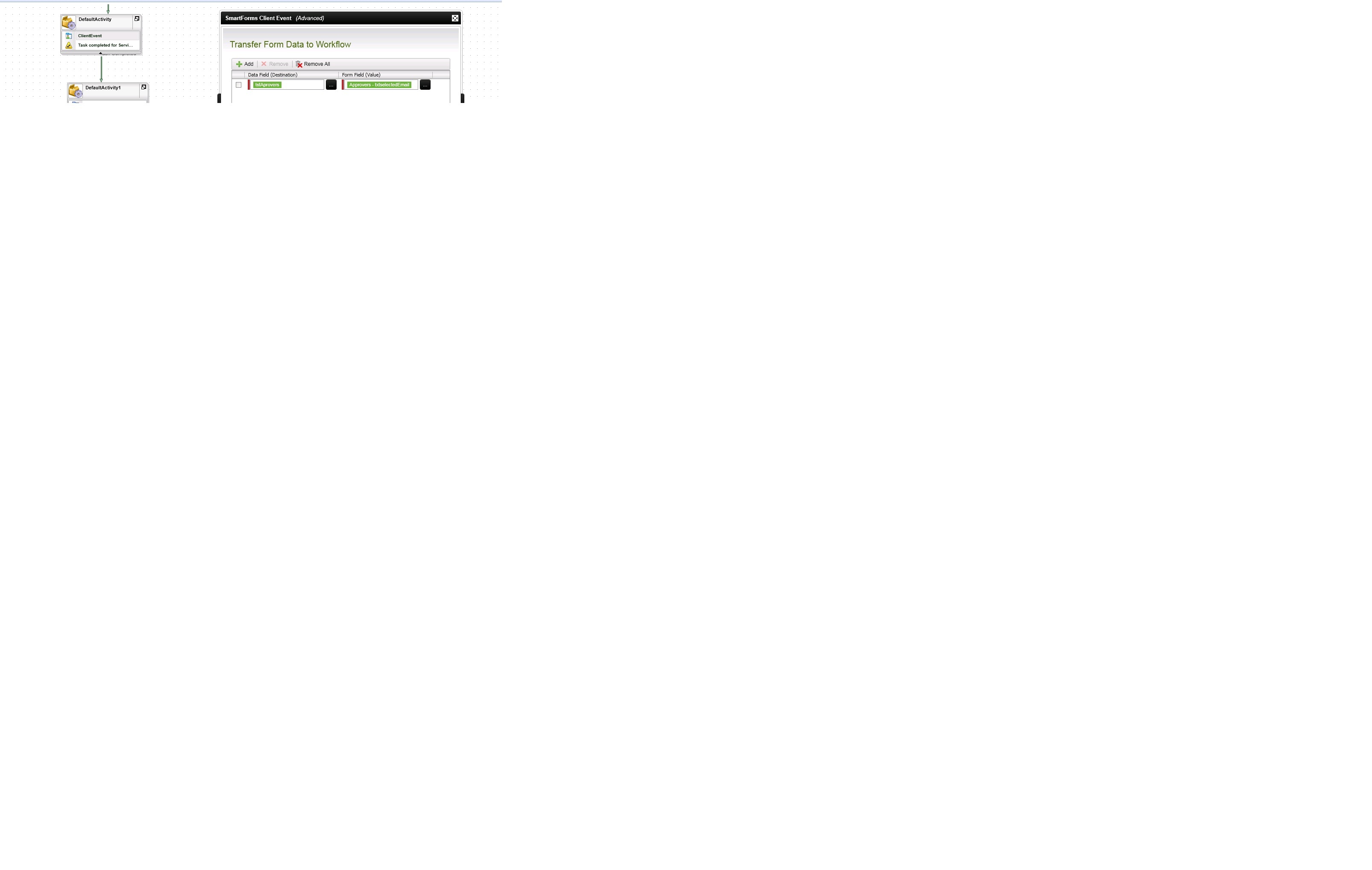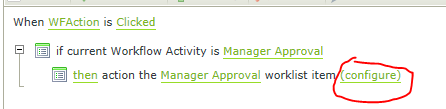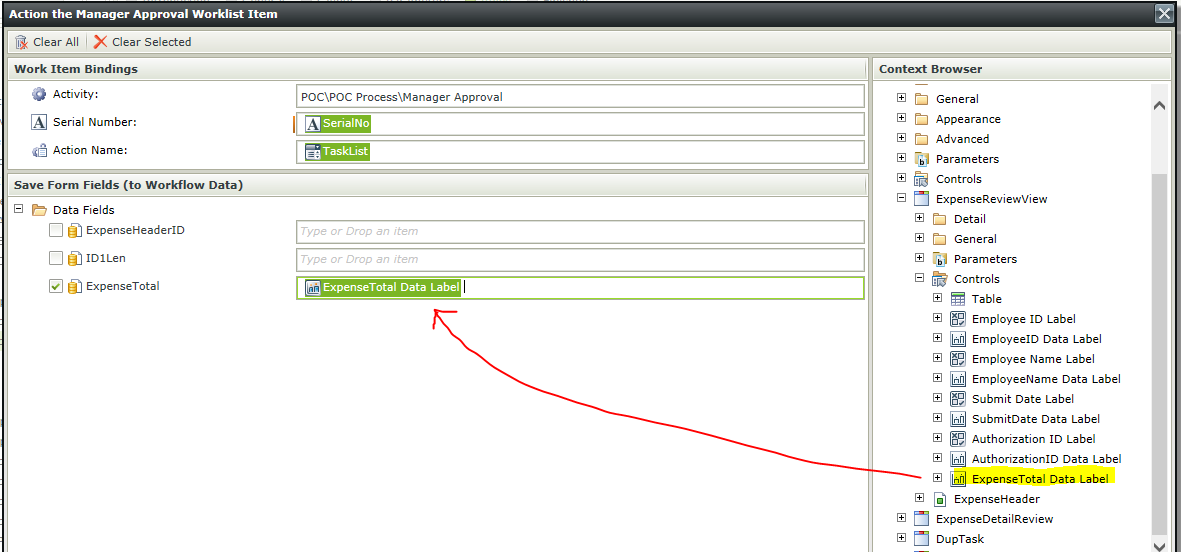Hi
I have k2 studio workflow. I need to tranfer value (from smartforms text box control value to the process ) . Ths probelm is that this is getting blank
I am using smartform cleint event . in this event wizard there is one section called 'Transfer Form Data to Workflow'. Here I created data field and transferring control value to data field. This is coming blank
I have checked this with Process Overview report (in k2 workspace ) which is coming blank for this variable
Any suggestion on this
Will it work or i need to take help of data field event
Thanks and Regards
Manoj