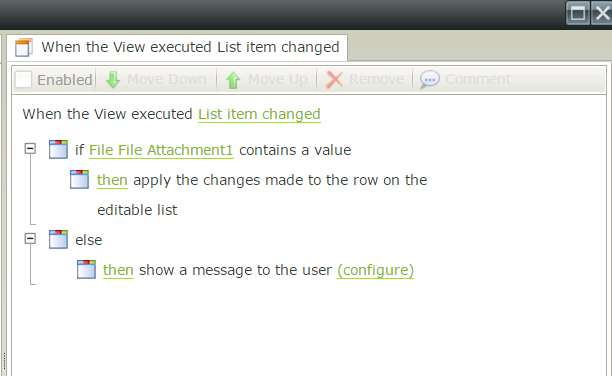I have a file attachment control with repeating rows for attaching multiple documents on my smartform.
Is there a way to validate that at least one attachment is present in a File Attachment control? The "Form passes validation" rule will allow me to select the attachment control(s), but one never validates even if attachments are present and the other always validates even if there isn't an attachment.