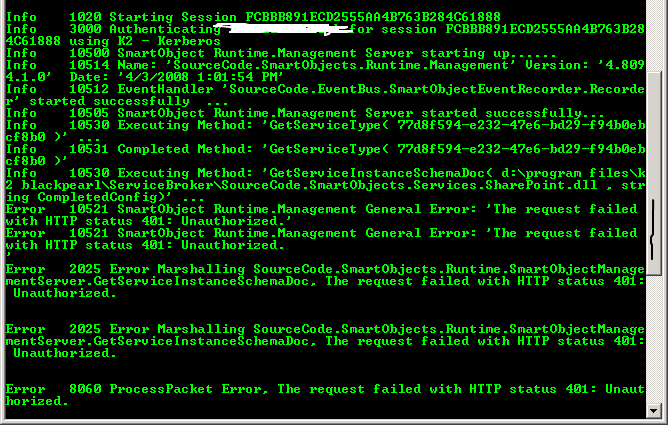Hello everyone!
I am having quite the difficult time at my client site trying to get either the 'Update K2 SmartObject service definition' feature from MOSS to work, or adding a Service Instance Configuration through the K2 workspace.
When I try it through the workspace I get '401 unauthorized' or 'User cannot be found' error. We have tried several accounts, even the service account, and they all come up with the same errors. Using the option in SharePoint doesn't seem to do anything either, the operation completes but upon looking in my K2 Context browser there are no service objects for the MOSS site.
I don't think its a Kerberos issue, since everything else with K2 is working fine here, the System's team has double checked the white paper about K2 & Kerberos and has assured me they are good to go there.
Has anyone had this problem before? Anything I can look at next to try?
Thanks!