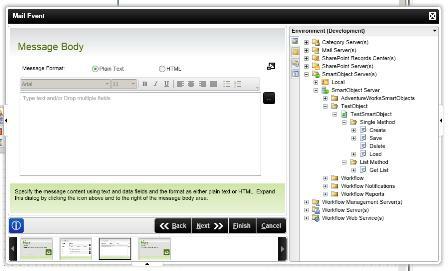Hi am new to k2
I am using VPC installation software for reading this tool. i tested using the samples
given in PDF 03, 05 . i created and tested smart objects too..
i am confused how to utilise these stuffs
Can you please help how to use this tool effectively
for my requirement using K2 and .Net.
I need to create a Survey page for the users if the user repond to the survey
an email need to be sent to the corresponding survey manger with the details filled by
an end User..
How to do that
Thanks In Advance
Suresh