I have seen in demo webcasts BlackPearl have standard reports similar than in K2.Net 2003, but the RTM+HotFix#1 doesn't contains it. (Process types, process instances, activities, ...)
Could anyone send me these reports, please!
 +1
+1
I have seen in demo webcasts BlackPearl have standard reports similar than in K2.Net 2003, but the RTM+HotFix#1 doesn't contains it. (Process types, process instances, activities, ...)
Could anyone send me these reports, please!
 +9
+9
Hi Bronai,
There are two reports out-of-the-box with the RTM. The process definitions and process overview reports. If you have installed the SQL Reporting Services correctly, you should see them in the public folder (as shown in the picture attachment). If you do not see this, then it probably means that the SQL reporting portion is not configured correctly. In which case, you probably need to re-check that you have the pre-requisites installed right.
In most cases that I have seen, the main issue is with the SQL Reporting Services web component being install on a separate machine from the K2 workspace.
If that is the case, make sure that on the K2 Reports/Workspace server the Report Viewer Redistributable 2005 is installed http://www.microsoft.com/downloads/details.aspx?familyid=8a166cac-758d-45c8-b637-dd7726e61367&displaylang=en). Also there is a need to copy a specific set of K2 dlls to the remote reporting services server and register them in the GAC.
In C:WindowsAssembly Make Sure these asseblies are in the (GAC). (Get them from "C:Program FilesK2 blackpearlin")
*Add to Gac : SourceCode.Data.SmartObjectsClient.dll
*Add to Gac : SourceCode.SmartObjects.Client.dll
*Add to Gac : SourceCode.SmartObjects.Management.dll
*Add to Gac : SourceCode.Categories.Client.dll
*Add to Gac : SourceCode.HostClientAPI.dll
Note that this will be done automatically in HF3 which is targeted to be out in the next month or so.
Hope this helps.
Cheers.
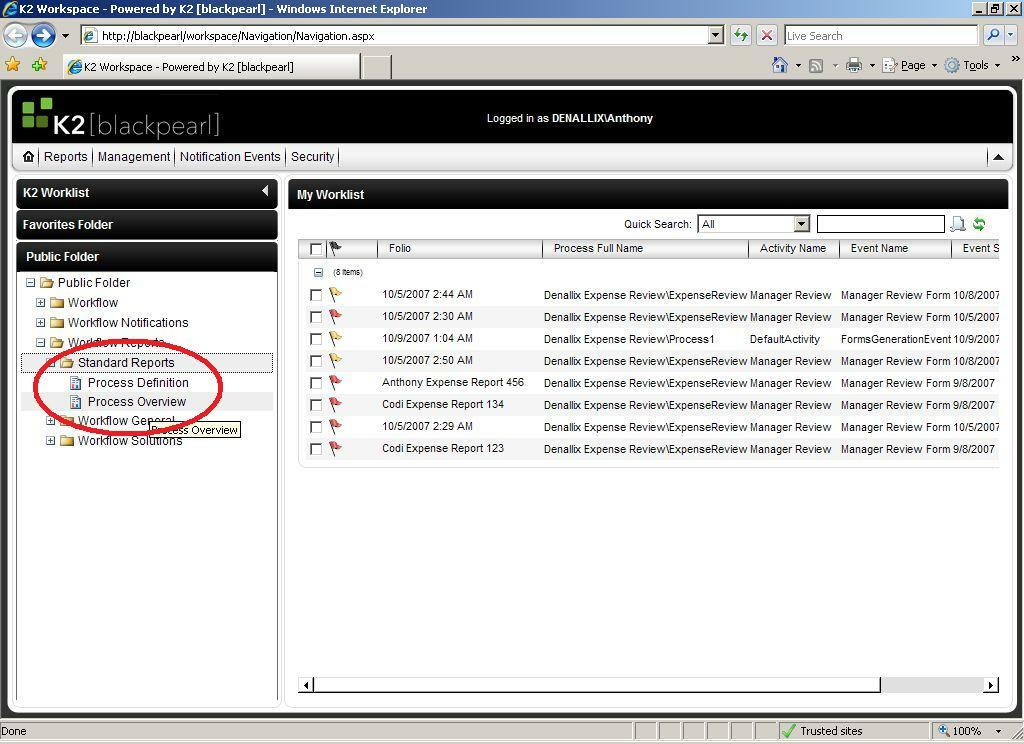
 +1
+1
Hi Jonny
Thanks for the above tech note,
Please can you tell me where the SourceCode.SmartObjects.Management.dll can be located
Furthermore, does anyone have a indepth technical artical detailing how K2 uses SQL reporting services
My distributed configuration allows me to create reports but when I click on either the out of box reports
Process Definition
Process Overview I get the following error in the Report viewer workspace
"An error has occurred during report processing
Cannot create a connection to the data source 'BLACKPEARL'
regards Lawrence
Enter your username or e-mail address. We'll send you an e-mail with instructions to reset your password.