I'm working on a project where I need to mimic an invoice sheet. What I'm wondering is if there is a way to put a list view inside an item view. I need to account for a variable number of items being invoiced in the same form. It doesn't really make sense, flow-wise, to have the billed item info in a different view than the other billing information. Is there another way I should do this?
 +8
+8
Hey MC,
the only way you can nest is by using Forms. You can organize and nest those views via forms, you can't nest item and list views within themselves. You should be able to mimic any existing forms by manipulating the views.
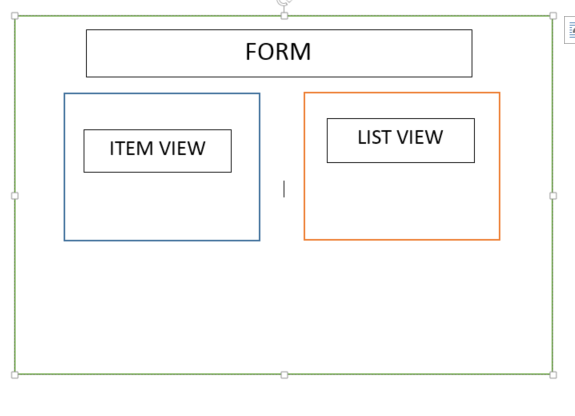
 +2
+2
I think I was unclear. I just need to display the data, not edit or create it. I don't see a good way that I can display listed information inside an item view. Is there another way?
 +8
+8
Ok, I think I see what your talking about now. If you were to take my above graphic and set rules on the form to go something like:
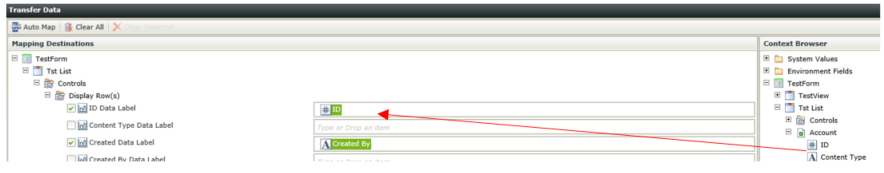
 +2
+2
Thanks for your reply!
Yes, that seems perfect, except how do I account for a variable number of list items? In the particular invoice I'm looking at, there are 11 items to display information for. But that won't always be the case. There may be more or fewer. And there would only be one set of variables on the item view to accept the list view info into.
 +8
+8
There are probably many ways to do this, but the first two off the top of my head is that you'd design your Item View with either All of the possible controls that will display the data or you can throw in some hidden controls that wont display unless there is data avaiable.
Feel free to throw a screen shot of what you are working on...I'll provide positive/negative feedback if you need it.
Let me know if there is a control behaviour your looking for. If I don't know it, I'll test it on my end.
 +8
+8
Another thing to think of is the way your views are stacked on top of or next to each other. For data transfers from lists that have a lot of data, I'll stretch that item view across the entire top of my form and put the list view below.
 +2
+2
I don't think I'm going to be able to achieve what I want. I want to make it as easy for the user as possible so I don't want them to have to click on each list item to populate the item view. Here's a screenshot of what I would like to do. There will be a variable number charges that would look just like 'Personnel Charge'.
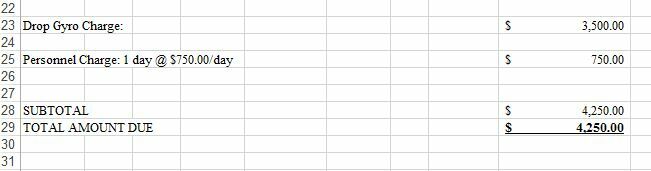
The problem seems to be that I need to map each item from the list view, but those items aren't distinguishable from one another without some kind of action from the user.
 +8
+8
Good Morning,
From the screen shot, it looks a good canidate for moving to SmartFroms. I use older paper documents as a reference, then transition them to K2 the best I can. Users are usually more apt to change when it makes their job easier.
I will also take the older form and go to the managers/users that frequently submit it and ask them the most important parts of it. I transitioned an expense form that was in Excel and put it in K2...it's the closest thing to what it looks like your trying to do:
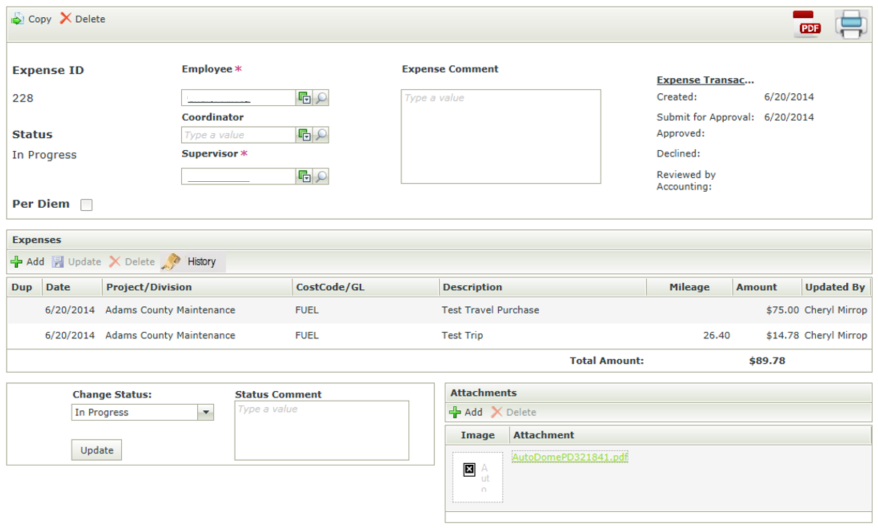
 +2
+2
Thanks for the information. I believe the excel sheet is currently being generated from another in-house program so I'm not sure about the willingness or ability to move it over to smartforms. I'll take another look at this in the morning and see if it makes sense or not.
Reply
Enter your username or e-mail address. We'll send you an e-mail with instructions to reset your password.

