Hi,
I am creating new processes with K2 Studio with SharePoint 2013 & want to use SharePoint Workflow Integration wizard from Process Wizards. But in my case I can only see as below
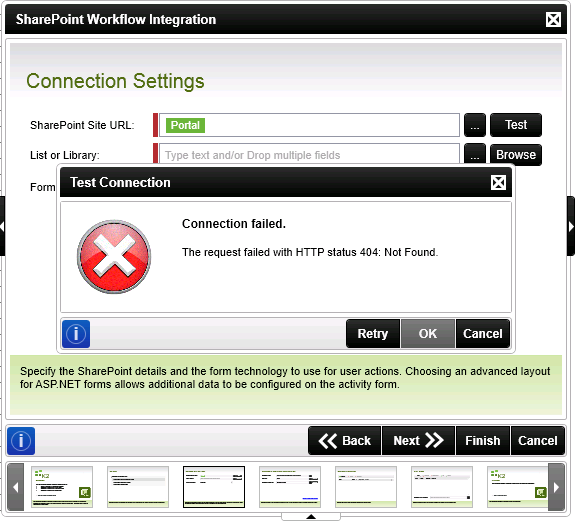
Can you please tell me what option can I use?
Thanks,
SanA
 +1
+1
Hi,
I am creating new processes with K2 Studio with SharePoint 2013 & want to use SharePoint Workflow Integration wizard from Process Wizards. But in my case I can only see as below
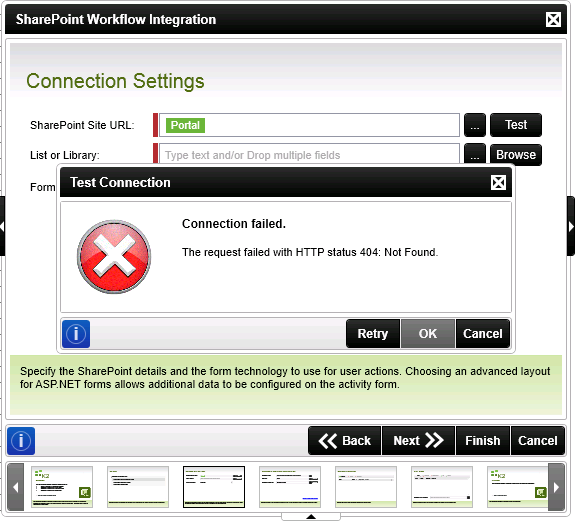
Can you please tell me what option can I use?
Thanks,
SanA
 +9
+9
SanA
Any of the processes developed for SharePoint 2010 will not work with a SharePoint 2013 site. When Microsoft updated from 2010 to 2013, they made several fundamental underlying changes to the program that required us to develop different methods for accessing the information on the site. Because of this, you will have to use the SharePoint 2013 Process Wizard coupled with any of the 2013 wizards in order to access your SharePoint 2013 site.
Ian
 +1
+1
Hi Ian,
Thank you for your reply. Then in my scenarion can you please suggest me which wizard I can use in my case for SharePoint Workflow Integration Wizard?
Thanks,
SanA
 +9
+9
SanA
Which wizard you want you use depends mainly on what you want to use it with. How exactly do you want your workflow to interact with your SharePoint site?
Ian
Enter your username or e-mail address. We'll send you an e-mail with instructions to reset your password.