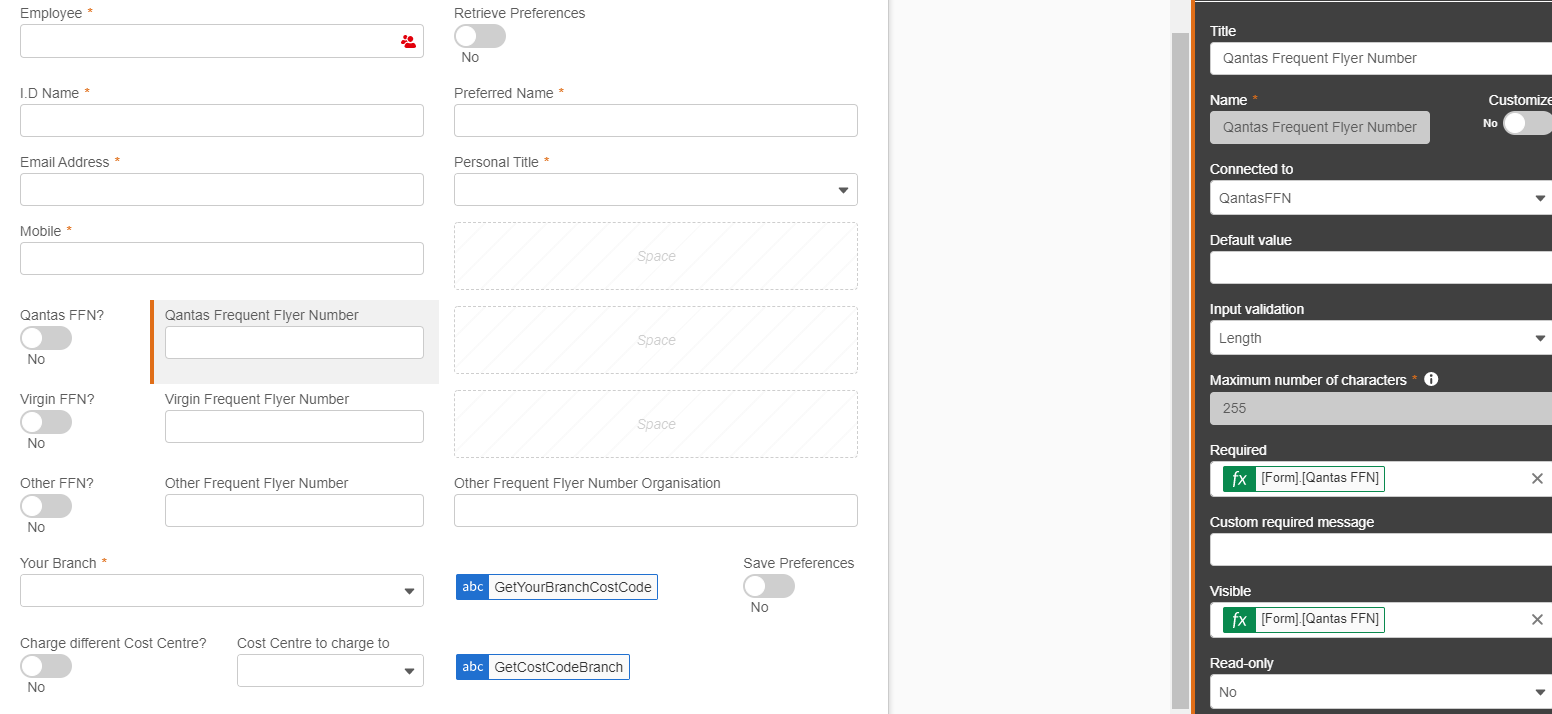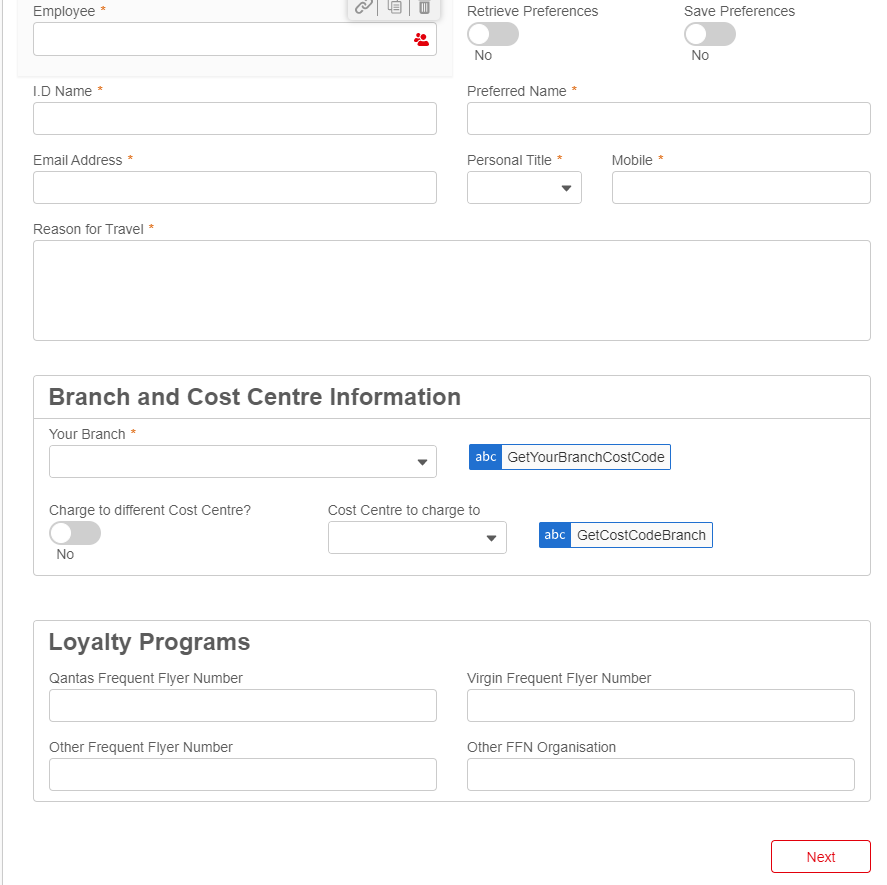I am building a travel request form using the new responsive designer, and I've come across an issue which is preventing the form from being submitted (underlying JavaScript error "TypeError: Cannot red property 'results' of null").
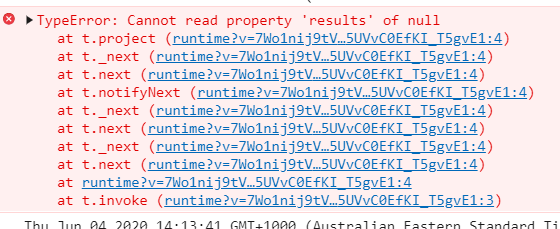
Essentially there is a list for Traveller Details, which stores the traveller's Qantas FFN plus other FFNs. When the user first fills this information in within the travel request form, if the 'Save Preferences' toggle is Yes, the workflow will either create or update an entry for the traveller in the Traveller Details list (i.e. to capture preferences for any future travel).
In my current Traveller Details list, I have the following current values:
QantasFFN : 1234567
VirginFFN: <empty>
OtherFFN: <empty>
OtherFFNOrg: <empty>
I have created form variables to run in new/edit mode to retrieve these preferences. Each variable has the following syntax:
ifElse(isNullOrEmpty([Form].[Employee]),"",lookup("Traveller Details","Email Address",userProfileLookup([Form].[Employee],"WorkEmail"),"VirginFFN"))
If I place labels on the form and attach it to these variables I can see that QantasFFN has a value, but the others are empty (which is what I expect). However, when I go to submit the form, I can see that the variable is firing and throws the above error. The pretty print of the location of the error (within UFRuntime.aspx) is as follows:
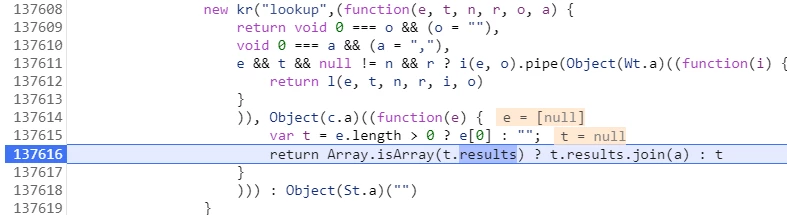
If I change the Traveller Details FFN fields to each have a value, then the form variable no longer fails and it will submit.
Please let me know if there is a work around for this issue, as it is key piece of functionality for the travel request form.