For all our form submissions I track the outcomes of every task as they're completed and write it back into the form itself. This way if any tasks or workflow history is deleted in the future, or the forms need to be moved, the audit trail stays in tact.
The workflow history is a HTML table.
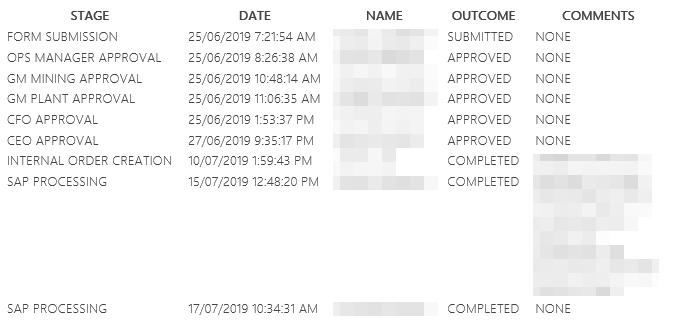
When I tag a document for document generation all the HTML is removed and I'm left with a block of text.
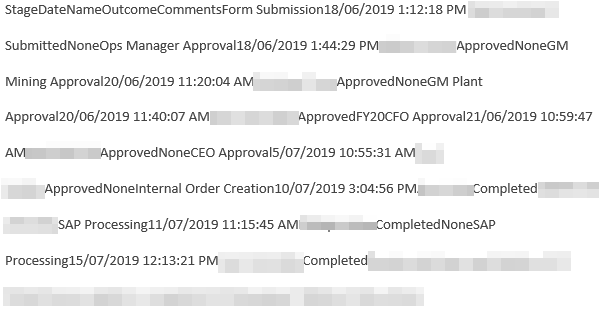
I'd like to keep the format of my HTML table because it's so much easier to read. Does anyone know of a way to insert a html table into a word document when using the Document Generation action?




