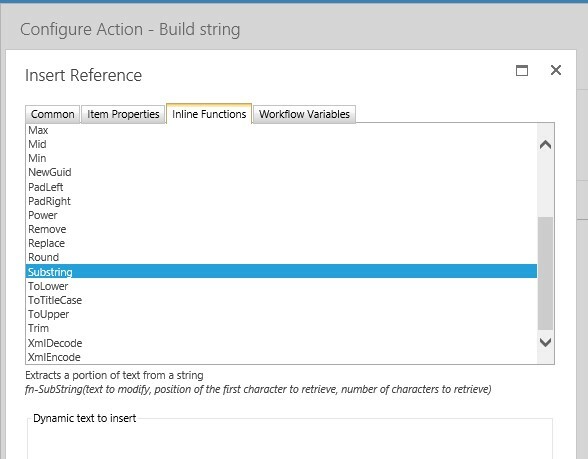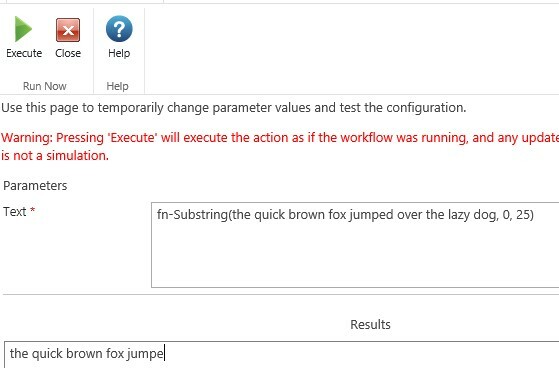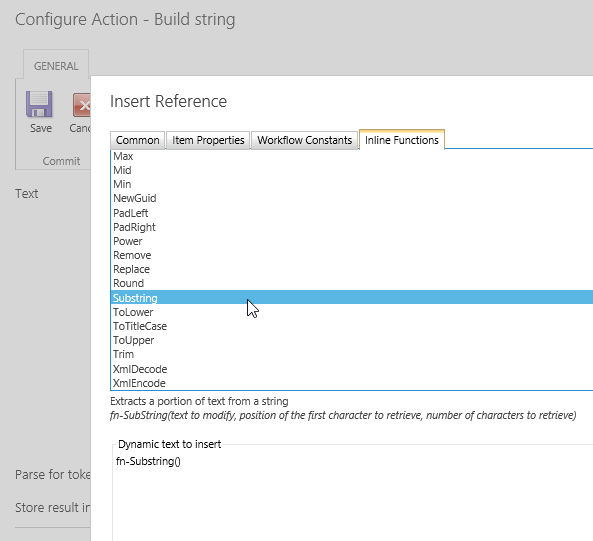- Sharepoint nintex 2013
- An a lazy approval returns a long string of data
- This approver comments is then saved to a multiline list text field
- It there a way before saving the approver comments to a multi line field to cut off/limit the number of characters/words in the workflow before saving it to the multilne list text field?
Thank you