365 form - Choice multi-select - if text too long, whole lot goes to next line.
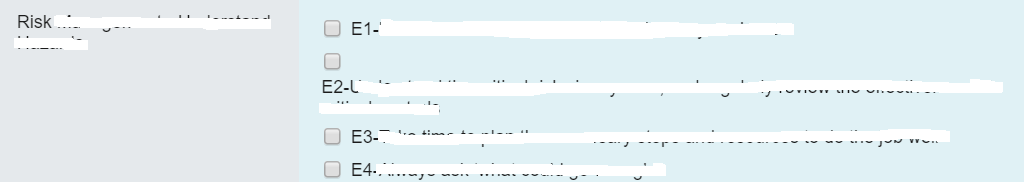
Anyone have a solution to this? It's very ugly and the user will reject this form based on the formatting of the choice field.
Best answer by harfmt
View original +11
+11
365 form - Choice multi-select - if text too long, whole lot goes to next line.
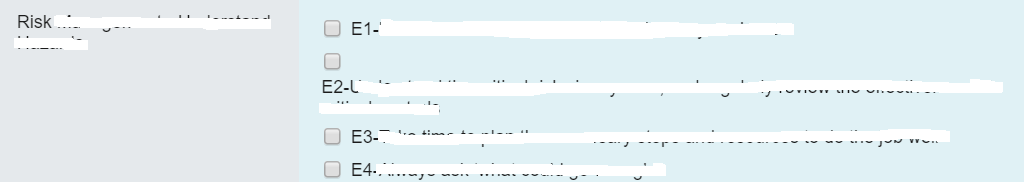
Anyone have a solution to this? It's very ugly and the user will reject this form based on the formatting of the choice field.
Best answer by harfmt
View original +17
+17
I wouldn't recommend using CSS to adjust this. You can either reformat the column but the reality is to adjust the amount of text. Not a technical solution for sure, but this is one where the product is rendering as it should and has a wrap effect to keep each choice showing together.
Maybe have the E1, E2 etc with a short phrase or text. Then have a tooltip or explainer underneath to explain more if needed.
 +11
+11
Yes that would be nice if the text was in my control. I still think the wrap should start in the text where it needs to wrap. Not suddenly drop the whole lot onto a new line.
Enter your username or e-mail address. We'll send you an e-mail with instructions to reset your password.