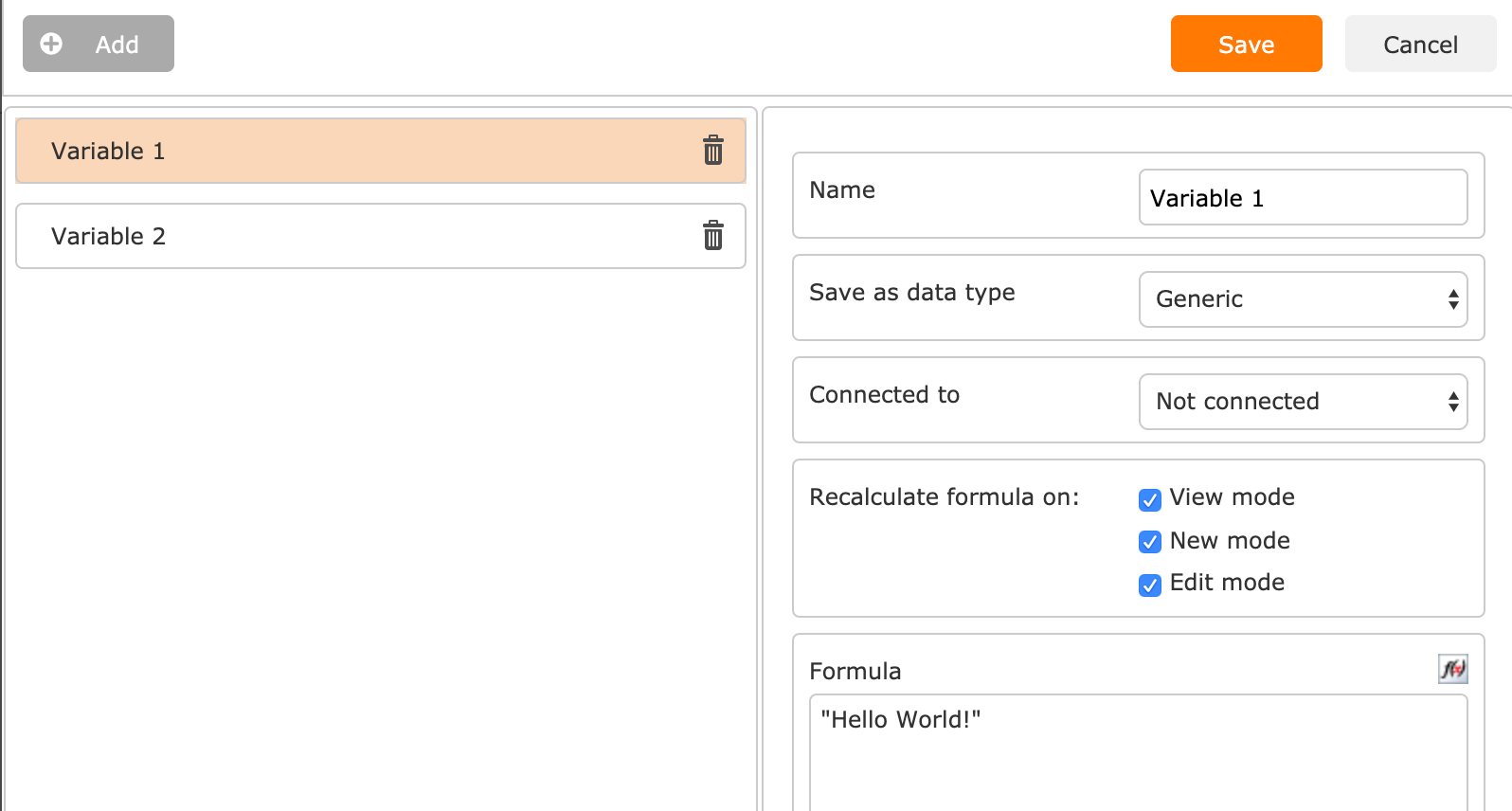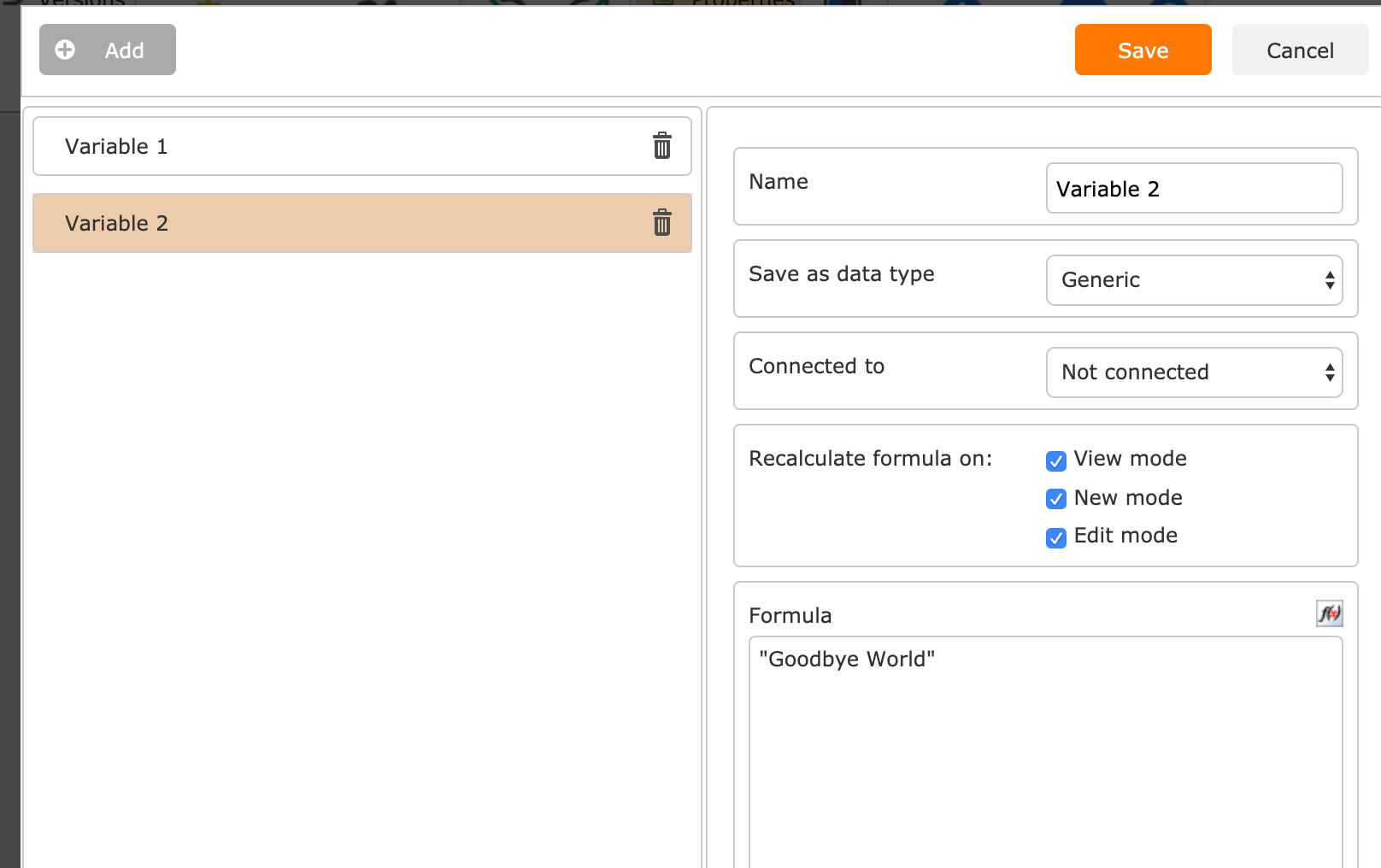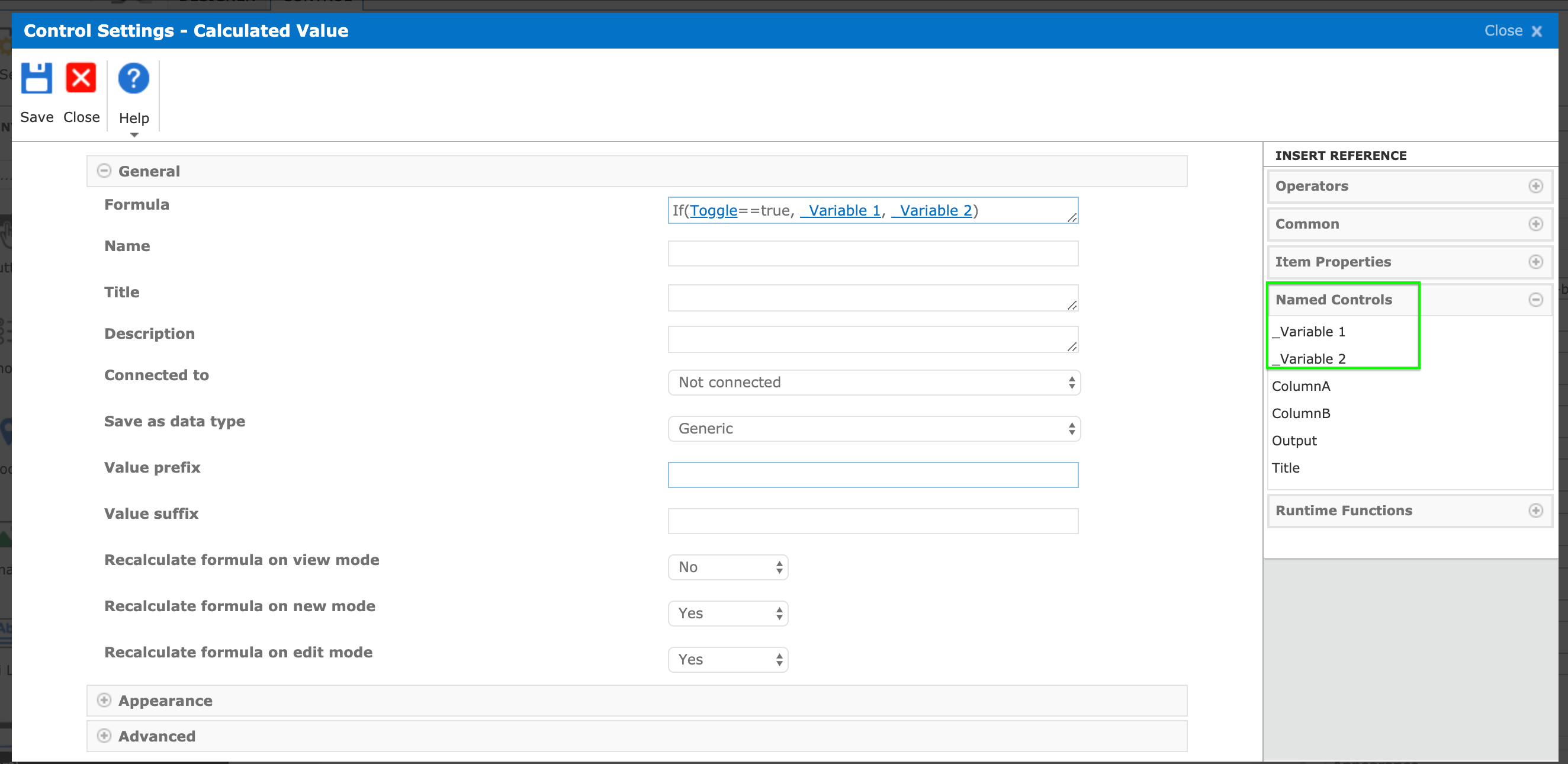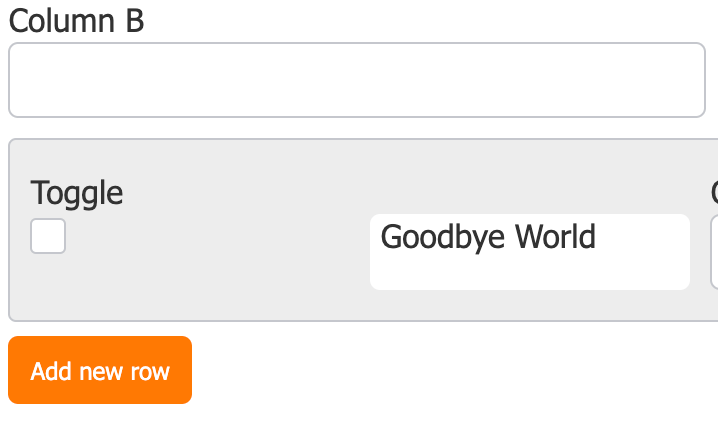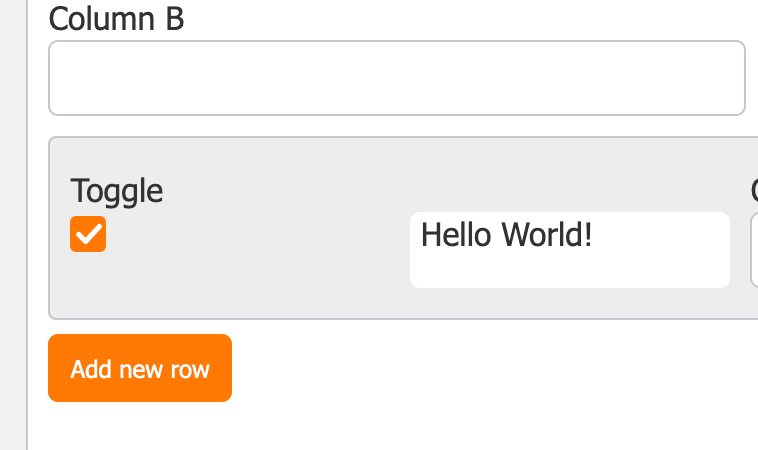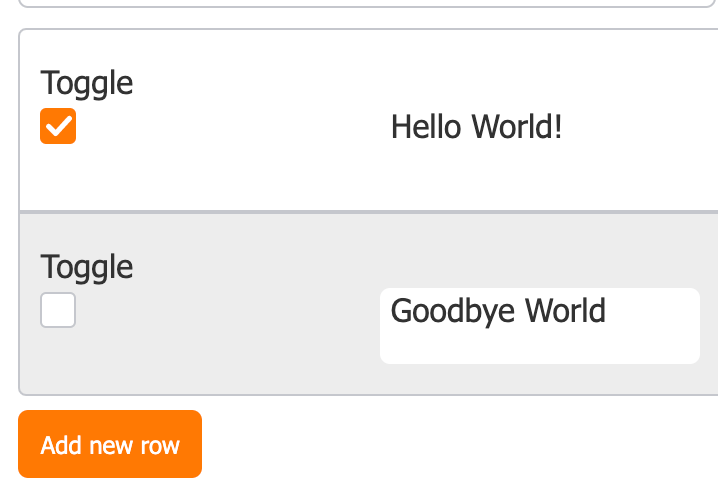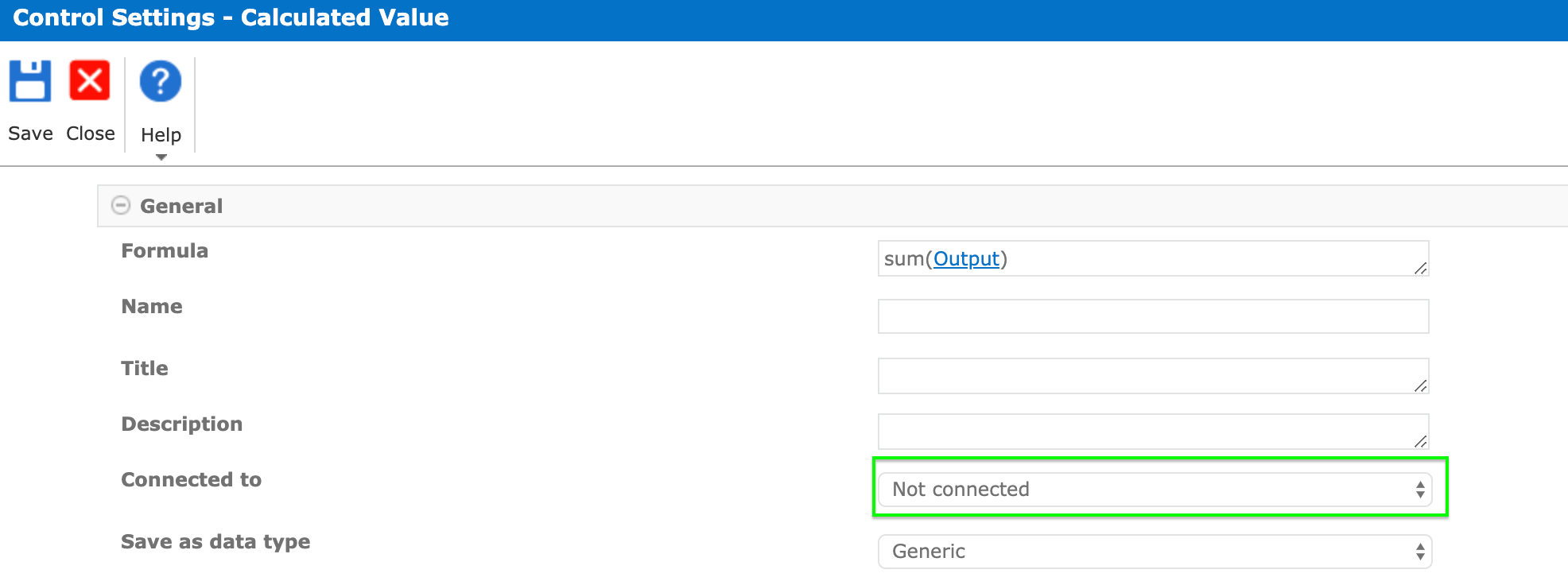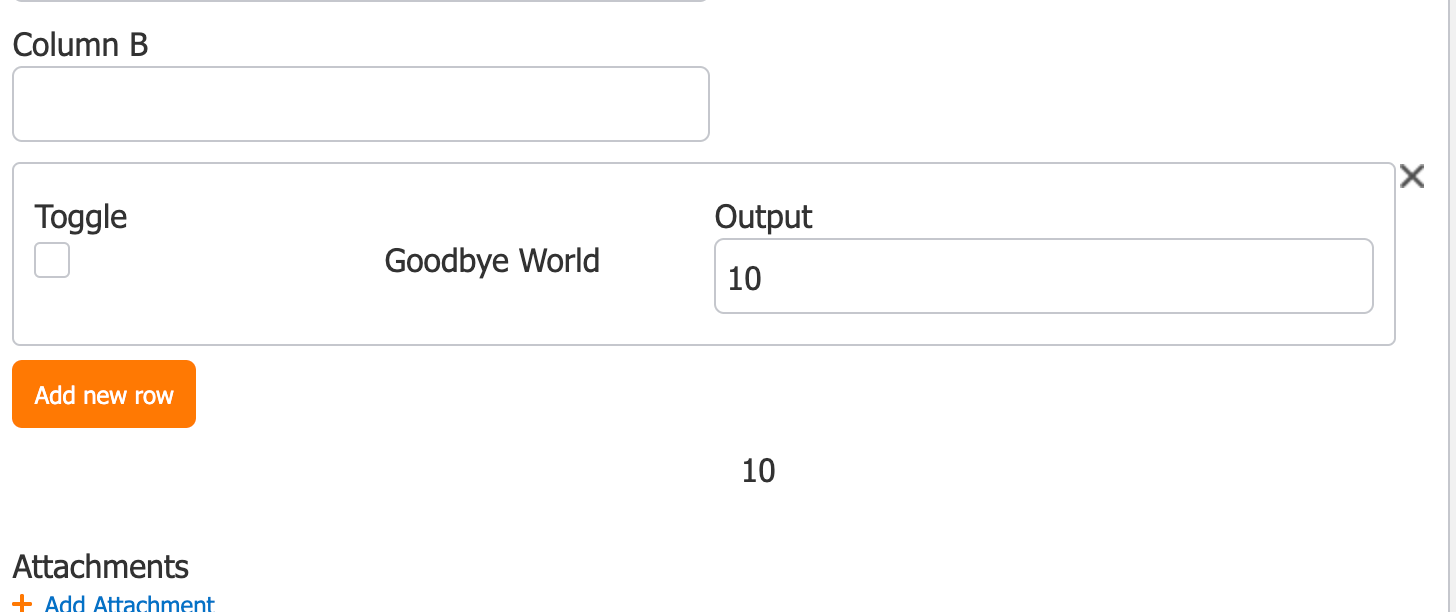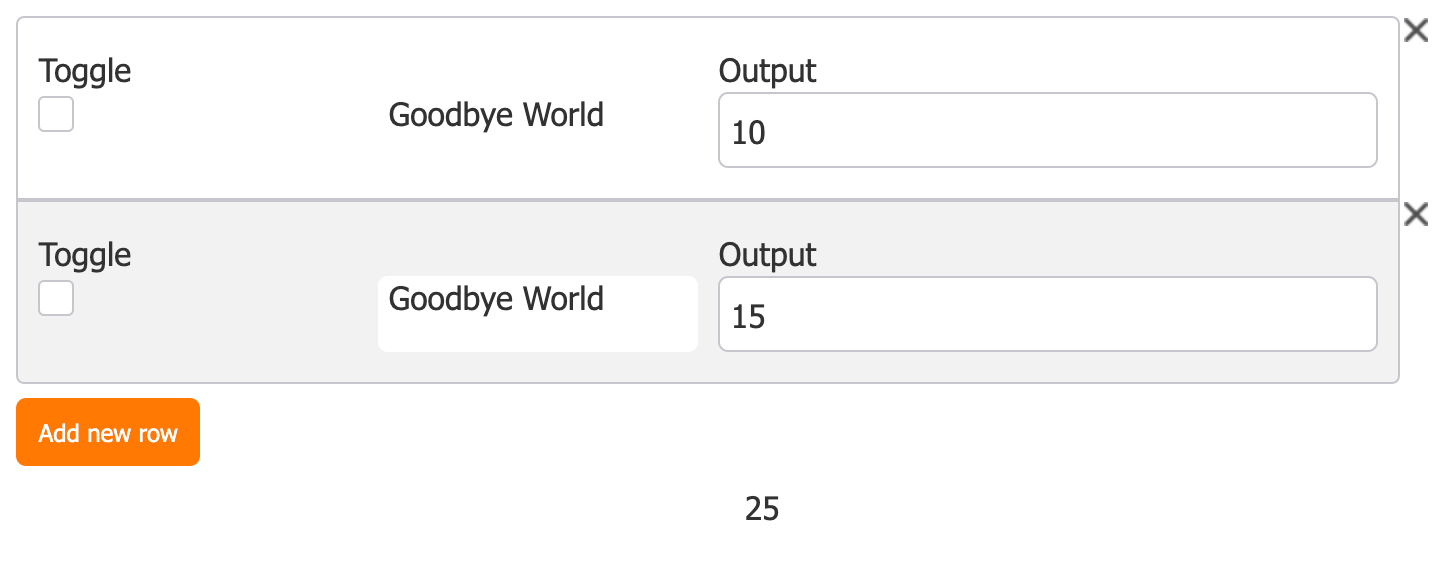Hello everyone,
I am currently working in forms on a repeating section that calculates some variables based on user input. I am using the responsive web designer and SharePoint Online.
Basically what I want to achieve is the following: ifelse(toggle=="true", take variable 1, variable 2)
The problem is though variable 1 works, variable 2 is not taken for some reason.
Since it is a repeating section, I have been transforming all toggle arrays into strings. Variabe 1 and 2 are decimals. Further, I would like to know how to safe the sum of all repeating sections in a sharepoint column. Since it will be a variable, I am not sure how to achieve that.
Thank you for any insight on this!
Best answer by butlerj
View original