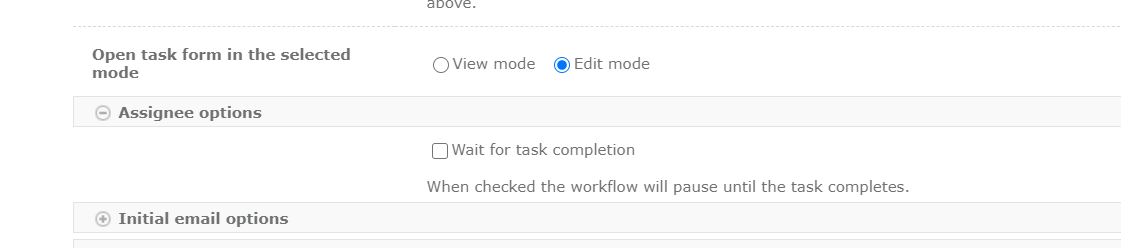I need to send a form to approx. 60 users every quarter, and then track who has submitted the form and who has not. I have built a workflow on List A which loops through the users (in a lookup list) and then (1) creates a line item - per user - in List B, (2) sends an email to each user with a link to the form for their line item in List B, using the address https://...ListB/EditForm.aspx?=ID[New List Item ID].
Selecting this address opens the form correctly, but when I select "Submit" I get the below error message.
What could I be doing wrong here, or is there a better approach?
Unexpected error occured.
Correlation ID: 57ce2c4b-b450-4902-8d8c-ff4d57c99cdc
Tenant ID: 62b5ee2d-032e-4868-8fc2-75cce46e1ee0
Time (UTC): 2021-03-24 21:40:19