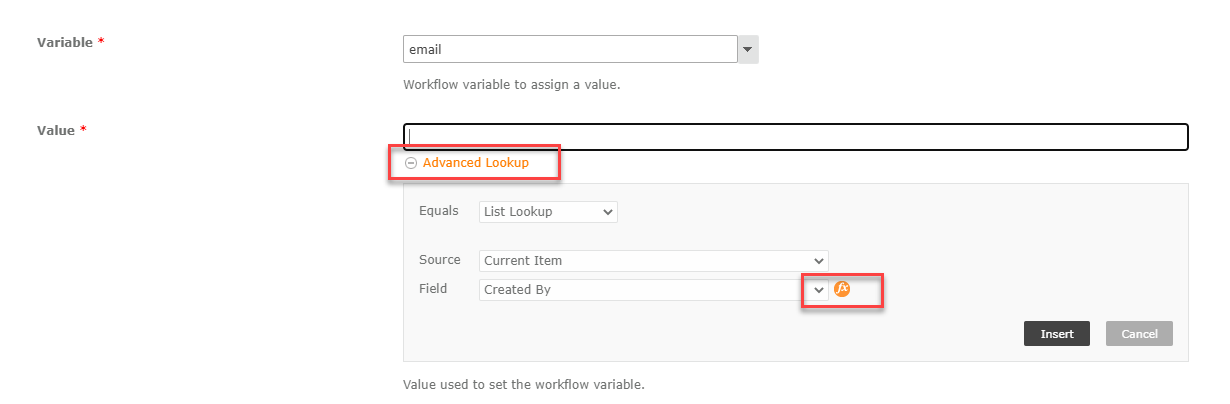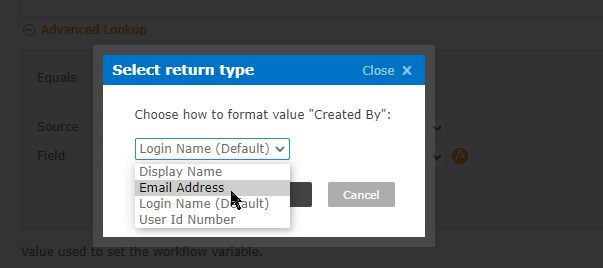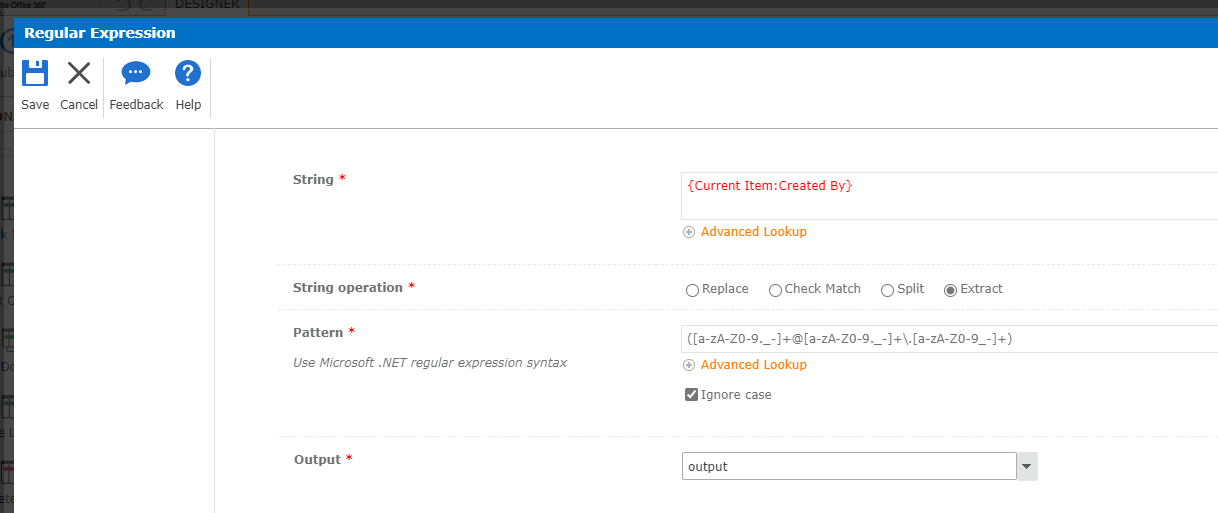I thought I saw the answer to this question, but after a long time searching, I was not able to find it. In a workflow, I'd like to strip/extract the email address out of the value returned from a people picker field. I think I can use a regular expression, but am not sure how to configure it.
For example, I'd like to extract daniel.Smith@domain.onmicrosoft.com out of i:0#.f|membership|daniel.Smith@domain.onmicrosoft.com.
Thank you!