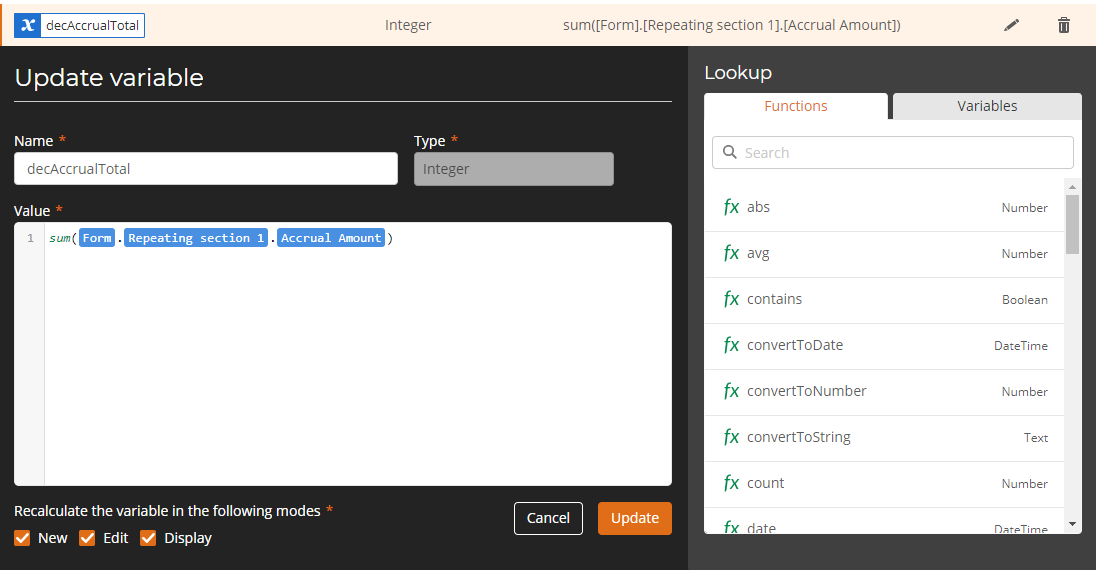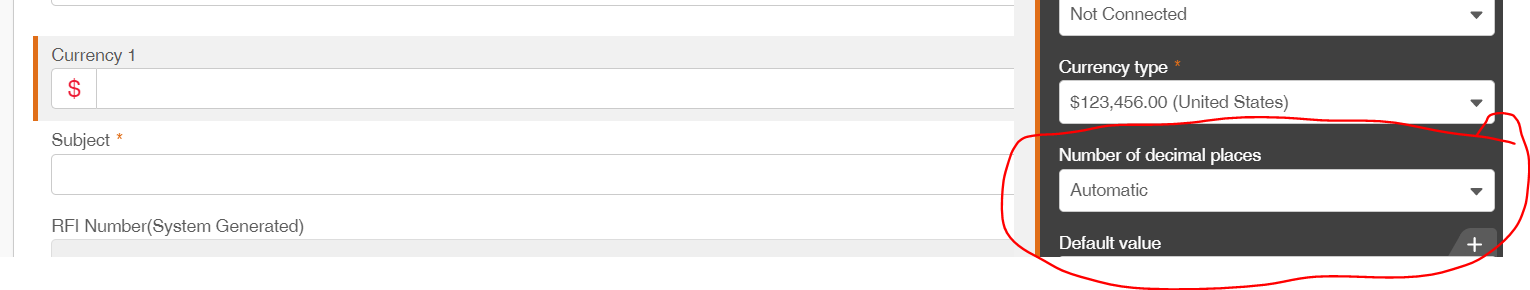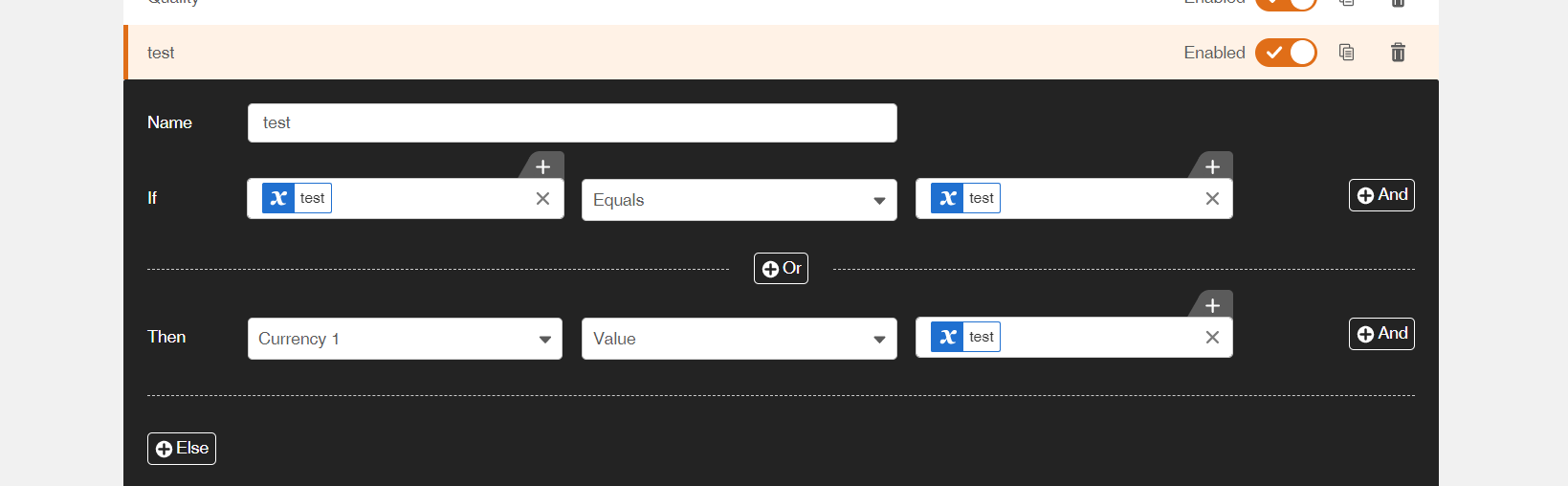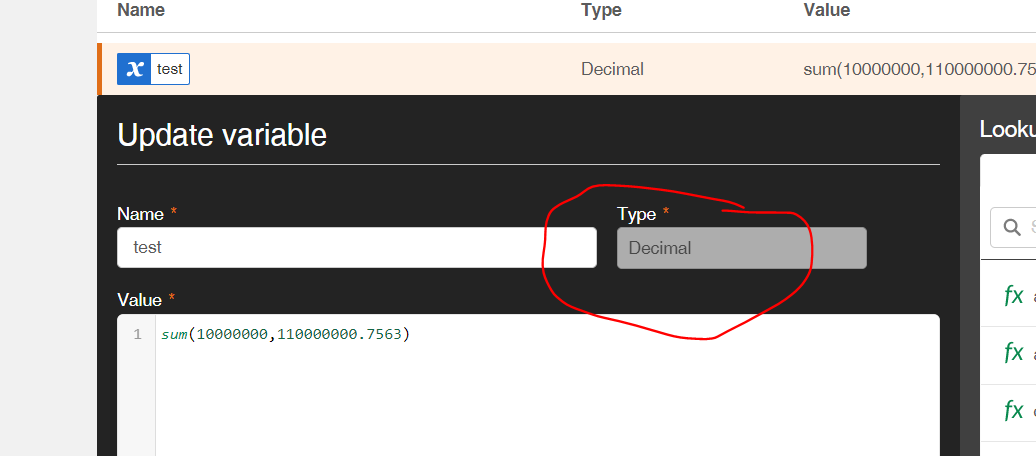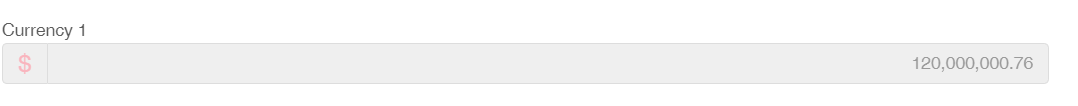I have a form variable in Nintex Forms O365. The variable calculates the total in my repeating sections. How do I display this number as currency, with commas and decimals? The formula works and does calculate the total correctly, I just don't like the way it's displayed.
I've added a screen capture of my variable. Please help! Thank you 🙂