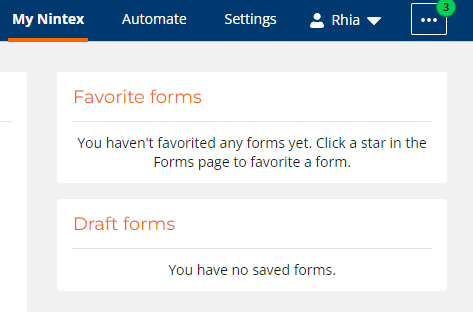Using Nintex 365 New Responsive form
I have added a Save button to the form and all works well.
But in order to get back to the form I had to create a VIEW where the "Connected to" field = "Draft" and Modified by="my name"
This is funky and I would like to use the "My Forms" link that I have read about that allows you to see all your draft forms but I have no such link showing???
Thanks
Best answer by rhia
View original